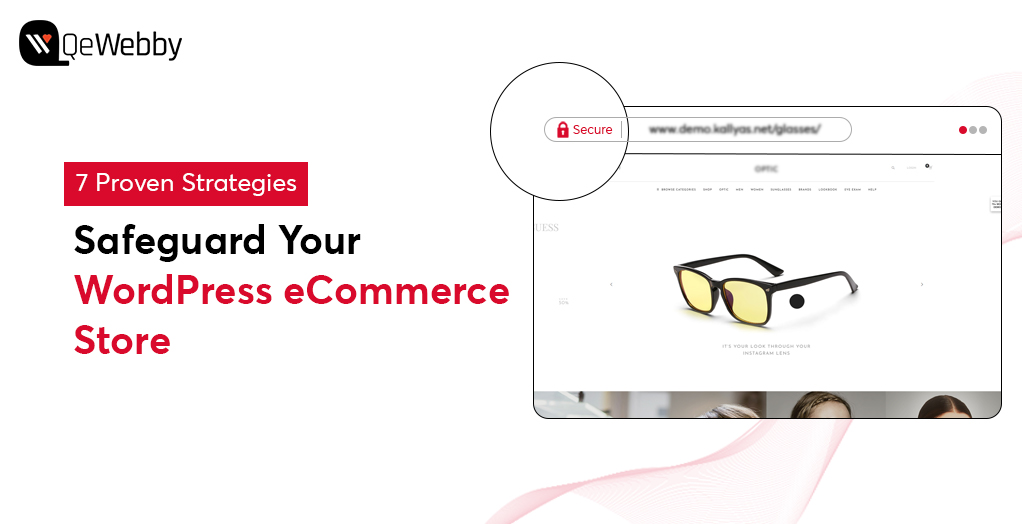
The global average cost of a data breach in 2024 is $4.88 million—an alarming 10% increase from last year. It’s a staggering number and a wake-up call for all of us in the online retail space.
When customers shop on your site, they expect their personal and payment information to be protected. A security breach can lead to financial losses and, even worse, a loss of trust. And we all know that trust is everything in eCommerce!
A secure online store reassures customers that their sensitive information is safe, fostering loyalty and encouraging repeat business. Here, we’ll explore 7 proven strategies to safeguard your WordPress eCommerce store.
Let’s dive in!
Our 7 Strategies for Your WordPress Store Safety
- Use HTTPS to Protect Transactions
- Choose Trusted Payment Processors
- Opt for Reliable Hosting
- Strengthen User Account Security
- Regularly Backup Your Store
- Monitor User Activity & Access
- Educate Your Team and Customers
1. Use HTTPS to Protect Transactions
HTTPS (HyperText Transfer Protocol Secure) encrypts data transferred between your website and your customers’ browsers. This encryption makes it much harder for hackers to intercept sensitive information, like credit card details. Displaying HTTPS in the browser’s address bar signals to customers that their data is secure. A padlock icon reassures users that the site is trustworthy, which can significantly reduce cart abandonment rates and increase conversion rates.
Moreover, search engines like Google prioritize HTTPS websites in their rankings. By adopting HTTPS, eCommerce stores can improve their visibility in search results, potentially driving more traffic and sales.
Many payment processors and regulatory bodies require HTTPS for online transactions. Using HTTPS helps ensure compliance with standards such as PCI DSS (Payment Card Industry Data Security Standard), which is essential for accepting credit card payments.
How we implement:
- Get an SSL Certificate: Purchase an SSL certificate from your hosting provider or a trusted certificate authority. Many hosts offer free options, like Let’s Encrypt.
- Install the Certificate: Follow your host’s instructions to install the SSL certificate. Most providers have a simple setup process.
- Redirect HTTP to HTTPS: Ensure that all traffic is redirected to the secure version of your site. This can usually be done in your website’s settings or via your .htaccess file.

Security for WooCommerce plugin ensures SSL is configured correctly and assists with PCI-DSS compliance for handling payment information.
2. Choose Trusted Payment Processors
Customers are more likely to complete purchases when they see familiar and reputable payment options. Well-known processors like PayPal, Stripe, and Square carry a reputation for security, which helps build trust and can lead to higher conversion rates.
Many established payment processors offer user-friendly interfaces and seamless integration with WordPress. This enhances the overall shopping experience, making it easier for customers to complete transactions and reducing cart abandonment rates.
Reputable payment processors typically support multiple currencies and various payment methods, including credit cards, digital wallets, and bank transfers. This flexibility can cater to a broader audience and enhance the store’s global reach.
What to look for:
- Security Certifications: Ensure the processor complies with PCI-DSS (Payment Card Industry Data Security Standard), which sets security requirements for handling credit card information.
- User Reviews: Check reviews for customer feedback on reliability and security.

WordFence Security plugin monitors traffic and provides login security features such as two-factor authentication (2FA).
3. Opt for Reliable Hosting
Fast-loading websites are crucial for eCommerce success. Reliable hosts utilize high-performance servers and Content Delivery Networks (CDNs) to optimize site speed. A well-performing site improves user experience, reduces bounce rates, and increases conversion rates.
Reliable hosting providers implement robust security measures, such as firewalls, DDoS protection, and malware scanning. These features help protect the eCommerce store from various cyber threats, including hacking attempts and data breaches.
As your eCommerce business grows, your hosting needs may change. Reliable hosting services offer scalable solutions that allow you to upgrade your resources (such as bandwidth and storage) easily, ensuring your site can handle increased traffic without compromising performance.
Key Features to Consider:
- Automatic Updates: Ensure your host automatically updates WordPress core, themes, and plugins.
- Backups: Choose a host that provides regular backups, so you can restore your site easily if something goes wrong.

Sucuri Security plugin helps mitigate the risks of DDoS attacks and malware infections.
4. Strengthen User Account Security
User accounts typically store sensitive information such as names, addresses, and payment methods. By enhancing account security, you significantly reduce the risk of unauthorized access and data breaches.
When customers feel their accounts are secure, they are more likely to make purchases and return to your store. Building trust through security measures can lead to increased customer loyalty and sales.
Strong account security measures help prevent unauthorized transactions and account takeovers. This not only protects the business but also fosters trust with customers.
Tips for Implementation:
- Use plugins like Google Authenticator or Wordfence to set up 2FA for both admin and customer accounts.
- Provide easy instructions for customers on how to enable 2FA.

2FA adds an extra layer of security by requiring a second form of verification (like a text message) in addition to a password.
5. Regularly Backup Your Store
Regular backups protect against data loss due to hacks or technical failures. If something goes wrong, you want to be able to restore your site quickly.
Analyzing user activity can provide insights into potential vulnerabilities in your security protocols. This information can guide improvements, allowing you to adapt your security measures based on real user behavior.
Our Easy Backup Solutions:
- Keep track of failed login attempts and set thresholds for account lockouts. Notifying users of failed attempts can prompt them to strengthen their passwords or enable additional security measures.
- Use user-friendly plugins like UpdraftPlus or BackupBuddy to automate backups. Set your backups to run daily or weekly, depending on how often you update your site.

Aim for daily backups if you frequently add new products or content. For less active sites, weekly backups may suffice.
6. Monitor User Activity and Access
Early detection allows for prompt action to mitigate potential threats. Regularly monitoring user activity can help identify unusual patterns, such as repeated failed login attempts or access from unfamiliar IP addresses.
Account takeovers are a significant threat in eCommerce. Monitoring user activities can help detect signs of account compromise, such as unexpected changes to user profiles or unauthorized transactions. Swift intervention can mitigate damage and protect both customer data and business assets.
Understanding how users interact with your site can provide valuable insights into their preferences and behaviors. This information can help you optimize the user experience while identifying potential security weaknesses based on usage patterns.
Easy Implementation Tips:
- IP Address Monitoring: Track the IP addresses from which users log in. Identify and flag logins from unusual or unexpected locations, allowing for additional verification steps if necessary.
- Regularly Review Activity Logs: Schedule routine audits of user activity logs to identify any patterns or anomalies. This proactive monitoring can help catch potential security issues before they escalate.

Jetpack Security offers a complete suite of features including real-time backups, malware scanning, and spam protection.
7. Educate Your Team and Customers
Many security breaches occur due to human error, such as weak passwords or falling for phishing scams. Training your team to recognize these risks helps minimize mistakes that could compromise the store’s security.
Many data protection regulations require businesses to implement training programs for employees regarding data security and privacy. Educating your team helps ensure compliance and protects your business from legal repercussions.
Regularly educating your team about security is one best practice. This can be done by recognizing phishing emails and using secure connections.
Easy Ways for Informing Customers:
- Customer Awareness Campaigns: Implement campaigns to educate customers about account security. This could include blog posts, email newsletters, and social media content that highlight best practices for online safety.
- Phishing Awareness: Provide training and resources that help users recognize phishing attempts. This includes identifying suspicious emails and messages that could lead to compromised accounts.

Send out security tips through newsletters or blog posts to keep security awareness high among your customer base.
End Note
A secure eCommerce store is not just a necessity; it’s a promise to your customers that their shopping experience will be safe and trustworthy. By focusing on creating a secure shopping experience, you’re not just protecting your business; you’re also fostering confidence and loyalty among your customers. Every time they make a purchase, they should feel safe and supported, knowing that you’re taking every possible step to safeguard their data.
By implementing robust security measures, you demonstrate to your customers that their safety is your top priority. Ultimately, the commitment to security transforms your eCommerce store into a trusted space for customers to explore and shop. A secure shopping environment not only enhances the customer experience but also serves as a powerful differentiator in a crowded marketplace.
Investing in the security of your WordPress eCommerce store is an investment in your business’s future. Connect with us to elevate your eCommerce store security standards. We secure your storefront with our customized security measures for eCommerce store owners.