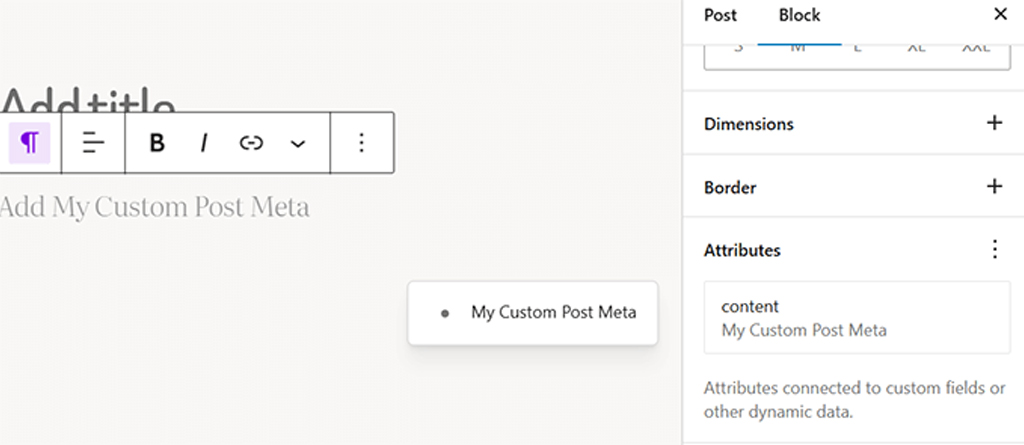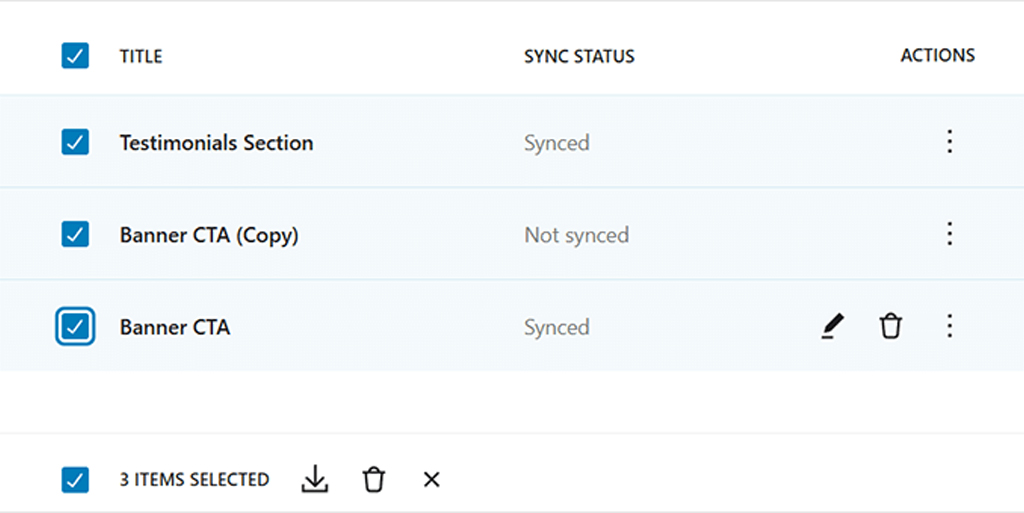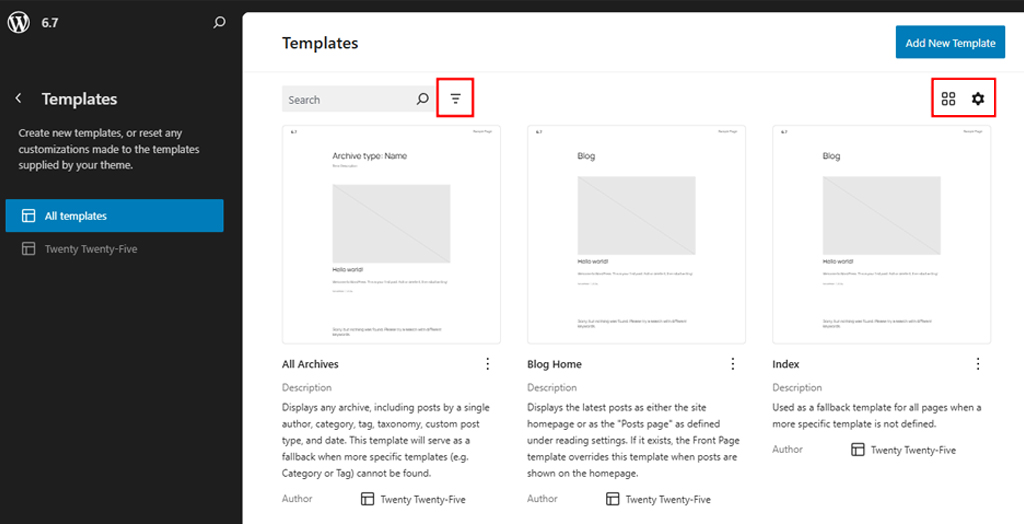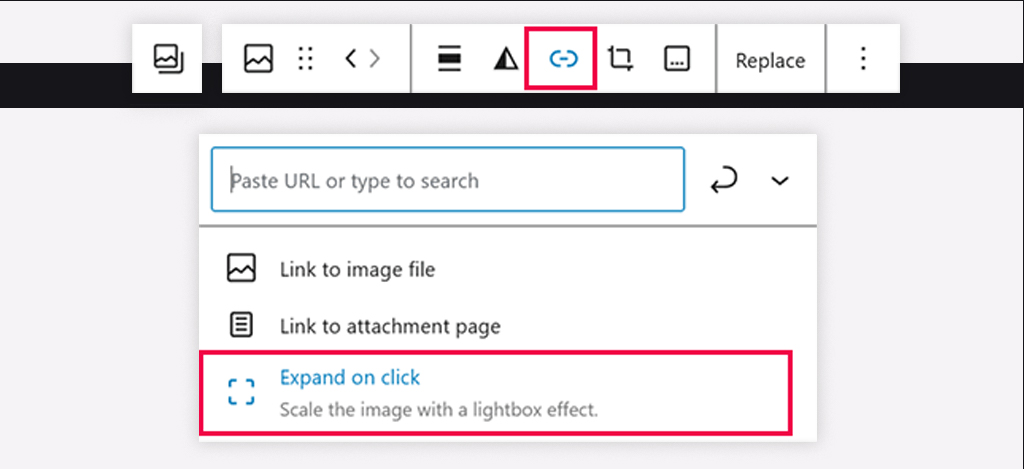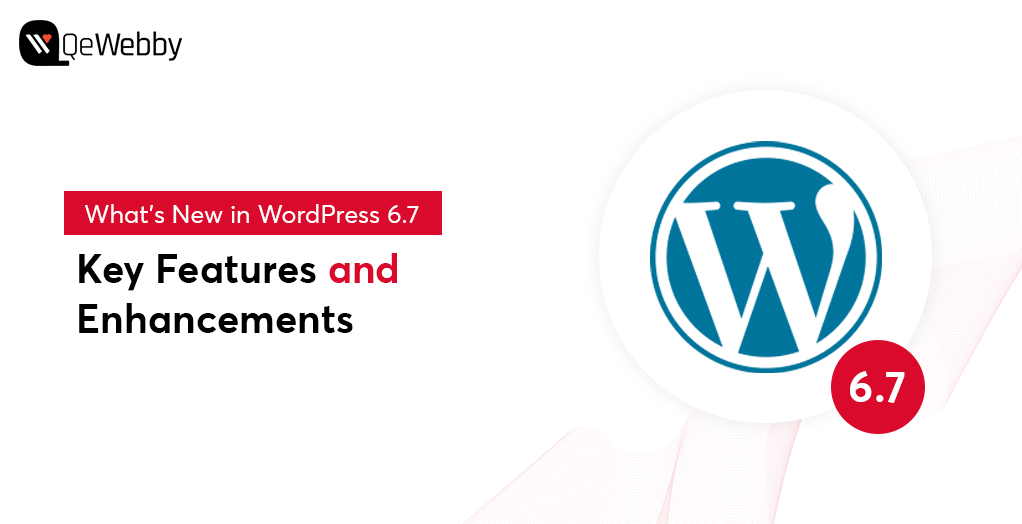
WordPress 6.7 will go live on 12 November! Packed with powerful new features, it’s set to take your website-building experience to new heights. From a sleek, brand-new default theme that makes design a breeze, to major enhancements in the block editor that boost both speed and creativity, WordPress 6.7 is all about making your workflow smoother and more efficient.
At QeWebby, we’ve been closely monitoring the development of WordPress 6.7, testing its beta release, and we are excited to share the new features and improvements that are set to elevate the website-building experience. Add in some impressive backend optimizations, and you’ve got an update that’s bound to transform how you build and manage websites.
Here’s a quick look at what’s coming in WordPress 6.7!
1. New Default Theme – Twenty Twenty-Five
Every year, WordPress introduces a new default theme, and Twenty Twenty-Five continues this tradition. What sets Twenty Twenty-Five apart is its versatility. It offers a wide variety of patterns, layouts, and styles, enabling users to express their stories in countless ways.
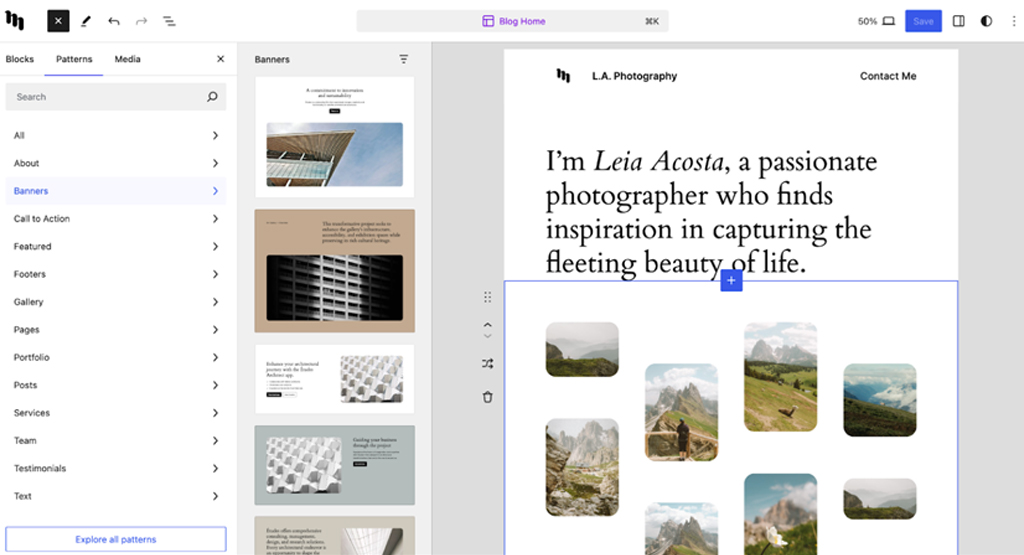
The theme’s design draws inspiration from the beauty of nature and the flow of time, invoking themes of impermanence, growth, and transformation.
The overall aesthetic of Twenty Twenty-Five leans into positivity, with soft colors, light textures, and an inspiring vibe. Whether you’re building a personal blog or a professional site, this theme invites you to explore endless creative possibilities while maintaining a sense of calm and elegance throughout.
2. Zoom-Out View for Site Editing
WordPress 6.7 is making it easier than ever to design and edit your site with a new “zoomed-out” approach, allowing you to work at the pattern level and get a better overview of your layout.

Here’s a quick look at what’s coming:
- Zoomed-Out Pattern View: When inserting or creating patterns, you’ll be able to zoom out and see how everything fits together, making it easier to plan and organize your design.
- Pattern-Focused Page Creation: Adding new pages will feel more intuitive, with a zoomed-out view that highlights patterns and helps you maintain the big picture.
- Easier Pattern Manipulation: Moving, deleting, or adjusting patterns in the template will be smoother, with a handy new vertical toolbar to give you better control.
- Smoother Dragging: The user experience for dragging patterns around has been improved, making it easier to reposition elements without breaking your flow.
- Quick Zoom Toggle: A simple toggle will let you switch between zoomed-out and zoomed-in views in the preview panel, so you can adapt to your needs on the fly.
- Seamless Block Editing: You can easily switch between block-level editing and the zoomed-out view, keeping your workflow flexible and efficient.
- Content-Only Editing: With content-focused editing, you can stay focused on what matters most and get things done faster without distractions.
3. Media File Improvements
WordPress 6.7 is making major strides in how we add and interact with media, offering enhanced flexibility and performance. New features include support for the HEIC image format, auto-sizing for lazy-loaded images, and expanded background image options at both the block and global levels. These updates are designed to improve how you manage media on your site, making it more efficient and visually appealing.
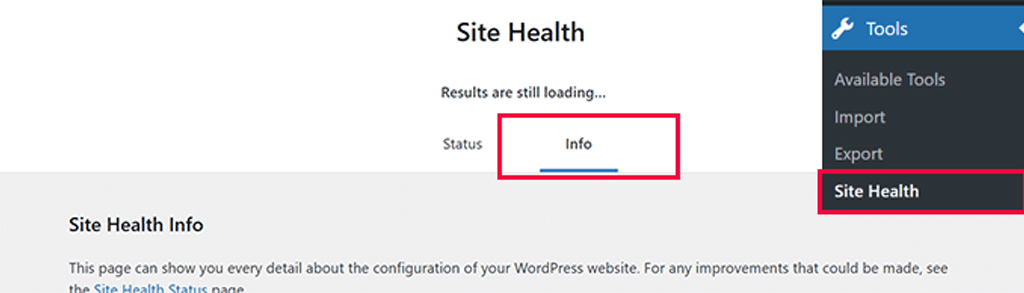
- HEIC Support: Upload HEIC images seamlessly, with automatic conversion and optimizations for better performance and compatibility.
- Auto Sizes for Lazy-loaded Images: Lazy-loaded images will now automatically adjust their size, improving page load times and user experience.
- Block-Level Background Images: Apply background images to individual blocks and set global background styles across your site for a consistent design.
- Background Attachment Support: Add fixed backgrounds (attachment) for a more dynamic, scrolling effect.
- Streamlined Background Image UI: A new modal for background images consolidates the UI, making it easier to customize your site’s visuals.
4. Preview Options API
WordPress 6.7 introduces a new API that takes the Preview dropdown menu in the post and page editor to the next level. With this update, plugin developers can now add their own custom menu items, offering more flexibility and personalized preview options directly within the editor.
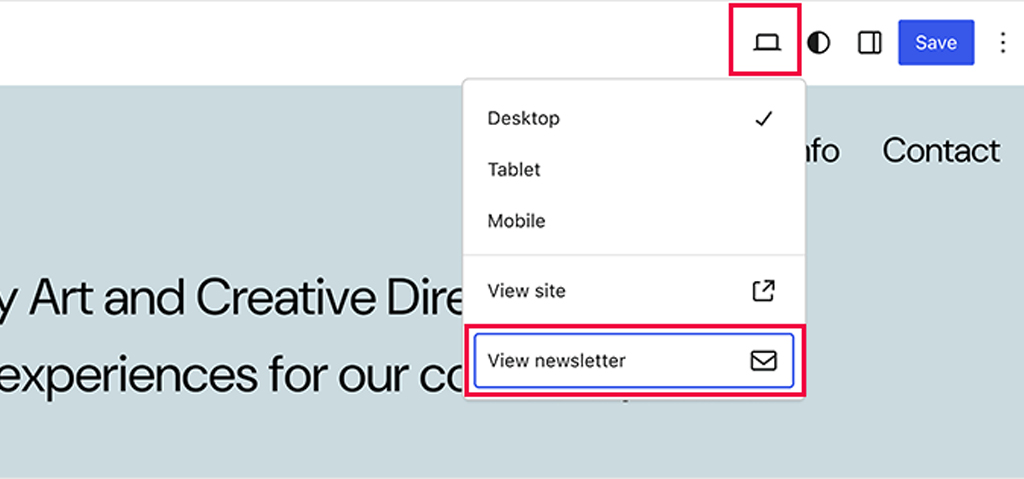
Key features of this update include:
- PreviewDropdownMenuItem Component: This new component allows plugins to easily add custom items to the Preview dropdown, enhancing the previewing process.
- Custom Menu Items: Plugins can now include menu items with custom titles and click handlers, giving developers more control over what users can preview and how.
- Extensibility with Consistency: While the core structure of the Preview dropdown remains unchanged, this API makes it easy to extend its functionality without disrupting the existing layout.
5. Refined Query Loop Block
While it’s crucial for the block to offer a wide range of features, it’s equally important that it remains easy to customize and use. That’s why the Query Loop is getting a thoughtful refresh — from refining the settings copy to enhancing how it detects context, the goal is to make this block more intuitive without sacrificing its capabilities. This update is all about making the Query Loop easier to work with, so you can unlock its full potential with less effort.`
For example, the block’s settings copy is being reworked for clarity, making it easier to understand what each option does. At the same time, better context detection will allow the block to automatically adjust based on where it’s used, saving time and reducing the need for manual adjustments.
These thoughtful improvements aim to make the Query Loop block not only more powerful but also more intuitive, giving you the ability to create dynamic, content-driven pages with ease.
6. Enhanced Typography and Font Management
Gone are the days of manually tweaking font sizes for different devices! One of the new exciting features in WordPress 6.7 is fluid typography — a smart update that ensures your text looks great no matter what device it’s viewed on.
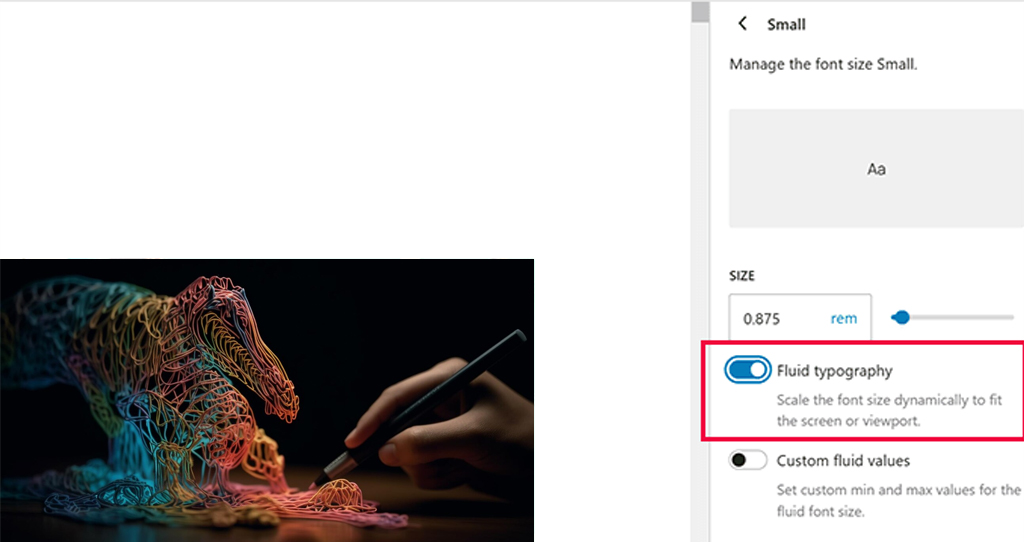
Fluid typography lets your text resize smoothly and automatically, so your site’s content always looks polished and easy to read. It’s a simple update that makes a big difference, ensuring your typography is always responsive and user-friendly, no matter where it’s being viewed.
In addition to the front-end and editor updates, WordPress 6.7 includes performance optimizations and new APIs for developers:
- PHP 8.X Compatibility: Updates to ensure seamless integration with modern PHP versions.
- Template Registration API: A new API simplifies how templates are registered programmatically, making plugin development more straightforward.
- Script Loader Enhancements: Obsolete polyfills are removed, reducing unnecessary script dependencies.
Wrap Up
With all these exciting updates in WordPress 6.7, it’s clear that the platform is evolving to make site-building easier, more flexible, and more powerful. Whether it’s improving how you work with media, offering more customization options, or enhancing the overall user experience, WordPress is becoming a more intuitive tool for everyone.
Ready to unlock the full potential of your WordPress site? At QeWebby, our team of experts is here to help you make the most of these new features and create a site that truly works for you. Get in touch with us today to take your WordPress experience to the next level!
Additionally, improvements are underway to make the API more accessible for developers, particularly by simplifying how core sources like “Post Meta” manage bindings. This includes expanding support for more core sources and refining the block bindings editor to be more flexible for future needs, such as supporting new pattern override features. These updates will make working with dynamic content in WordPress even easier and more powerful.
Under-the-Hood Improvements
In addition to the front-end and editor updates, WordPress 6.7 includes performance optimizations and new APIs for developers:
- PHP 8.X Compatibility: Updates to ensure seamless integration with modern PHP versions.
- Template Registration API: A new API simplifies how templates are registered programmatically, making plugin development more straightforward.
- Script Loader Enhancements: Obsolete polyfills are removed, reducing unnecessary script dependencies.
Wrap Up
With all these exciting updates in WordPress 6.7, it’s clear that the platform is evolving to make site-building easier, more flexible, and more powerful. Whether it’s improving how you work with media, offering more customization options, or enhancing the overall user experience, WordPress is becoming a more intuitive tool for everyone.
Ready to unlock the full potential of your WordPress site? At QeWebby, our team of experts is here to help you make the most of these new features and create a site that truly works for you. Get in touch with us today to take your WordPress experience to the next level!