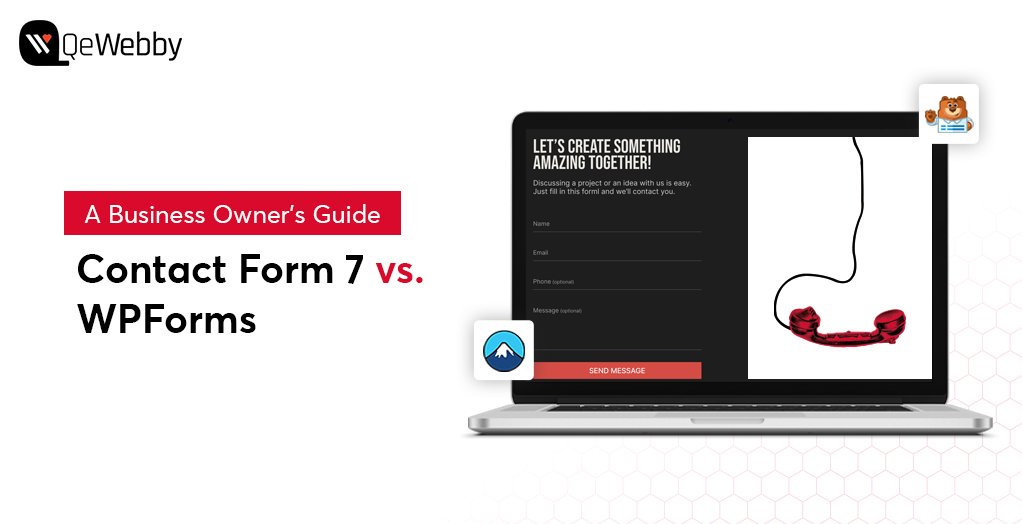
An effective contact form is indispensable for any business website. It streamlines communication, enhances user experience, and supports your lead generation efforts while reflecting your business’s commitment to professionalism. Hence, by focusing on the unique needs of businesses, this article aims to simplify the decision-making process, ensuring you select the contact form solution that best supports your business objectives and drives your online success. Let’s learn more about this!
Finding the Right Contact Form Plugin for Your WordPress Site
When it comes to optimizing your WordPress website’s contact capabilities, the choice of plugin can make a significant difference. Among the leading options are Contact Form 7 and WPForms, each offering distinct advantages to cater to various business needs. Whether you need a basic solution or a robust, feature-rich tool, understanding the unique benefits of each can guide you to the perfect choice for enhancing your website’s communication efficiency.
Ready to find out which contact form plugin suits your WordPress site?
Let’s see when and why each option might be the right choice.
Contact Form 7

Contact Form 7, a long-standing player in the WordPress ecosystem, is celebrated for its simplicity and flexibility, ideal for straightforward form creation.
It operates through a text-based interface that requires users to work with HTML and shortcodes. This setup can be quite challenging for beginners, as it demands a certain level of technical knowledge to create and customize forms effectively. The learning curve can be steep, especially for those not familiar with coding. Customizing forms beyond basic functionality requires manual adjustments and a good understanding of HTML and CSS.
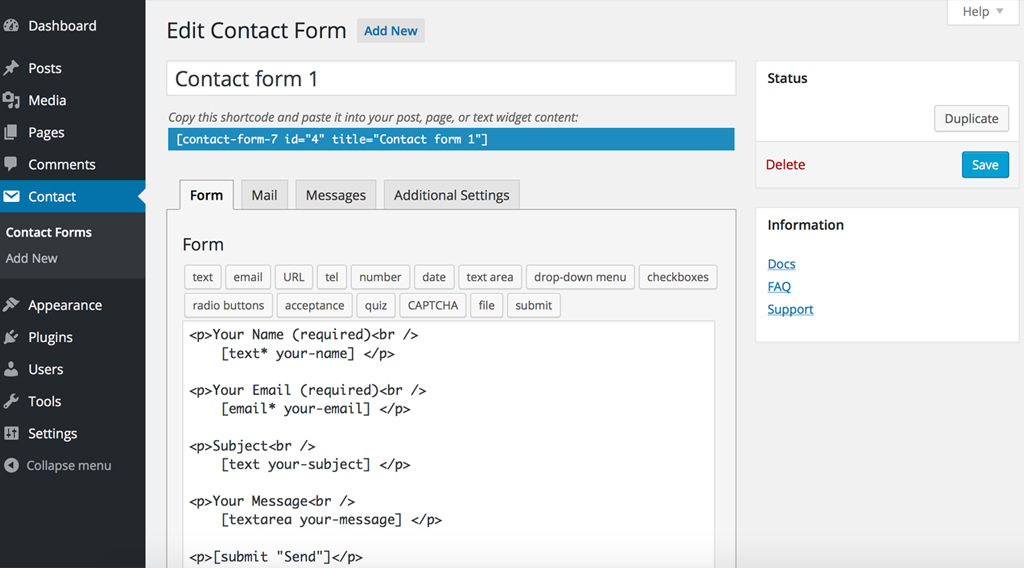
With Contact Form 7, users enjoy extensive customization options, but these require working directly with HTML and CSS. The plugin does not include built-in conditional logic, which means implementing advanced features often necessitates additional custom code or third-party add-ons. While there is a broad selection of third-party extensions available, these typically require manual installation and configuration.
It supports a range of third-party services through various add-ons, including popular tools like Mailchimp and Google reCAPTCHA. However, integrating these services often requires manual installation and setup of additional extensions, which can be time-consuming and complex.
Contact Form 7 relies on community-based support through forums, with official assistance being relatively limited. The documentation, while thorough, is often technical and assumes some level of coding knowledge, which might be a barrier for users who are not familiar with programming.
The plugin contact form 7 is entirely free, making it an attractive option for users seeking a no-cost solution. However, advanced features may require additional paid add-ons, which can add to the overall cost if specific functionalities are needed. It is best suited for users who need basic form capabilities and are comfortable with manual configurations.
WP Forms
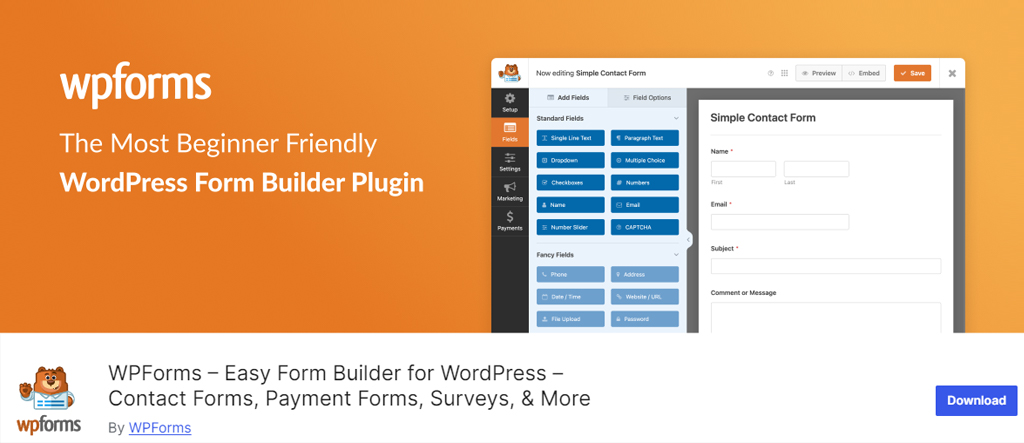
WPForms provides a more intuitive experience with its drag-and-drop builder. This user-friendly interface allows for real-time previews, making it easy for users of all skill levels to design and adjust forms without needing technical expertise. The drag-and-drop functionality simplifies the form creation process, making WPForms ideal for those who want to build forms quickly and efficiently.
It simplifies customization through its drag-and-drop interface and a library of pre-built templates. This plugin includes built-in conditional logic, allowing users to create dynamic forms that respond to user input. Additionally, WPForms comes with a variety of built-in add-ons, especially in its pro versions, covering functionalities such as payment processing, CRM integration, and email marketing, thereby enhancing flexibility and ease of use.
In contrast to Contact Form 7, WPForms offers seamless integration with major services such as PayPal, Stripe, and Mailchimp. The process of connecting these services is straightforward, thanks to its easy-to-configure options. Furthermore, WPForms’ pro versions include a comprehensive array of add-ons that enhance functionality and provide additional integration options, making it easier to extend the plugin’s capabilities.
WPForms offers a more robust support system, including premium options for live chat and email support available with its paid versions. The free version also benefits from community support. The documentation for WPForms is user-friendly, featuring detailed guides and tutorials that are accessible to users of all levels. Paid plans come with responsive support, ensuring that users receive timely help when needed.
What is the best contact form builder? Contact Form 7 vs WPForms
| Feature |
Contact Form 7
|
WPForms
|
|---|---|---|
| Ease of Use | Text-based interface; requires HTML/coding | Drag-and-drop builder; user-friendly |
| Customization | Extensive with HTML/CSS; no built-in logic | Drag-and-drop; includes built-in conditional logic |
| Integration | Supports via third-party add-ons; manual setup | Seamless integrations (e.g., PayPal, Mailchimp) |
| Add-ons | Many third-party add-ons; manual installation | Comprehensive built-in add-ons; easy configuration |
| Support | Community forums; limited official support | Premium support with live chat; extensive documentation |
| Documentation | Technical; requires coding knowledge | User-friendly guides and tutorials |
| Pricing | Free; some advanced features require paid add-ons | Free version available; pro versions start at $39.50/year |
Which Contact Form is Best for Your WordPress Site?
When deciding between Contact Form 7 and WPForms for your WordPress site, it’s essential to consider the specific needs of your business. Different types of websites may benefit from different features offered by these plugins. Here’s a breakdown based on various business sectors:
eCommerce Websites
eCommerce sites benefit from user-friendly contact forms that can handle customer inquiries effectively. WPForms offers features like conditional logic and payment integrations, making it easy for customers to get in touch or make purchases. Contact Form 7 requires more setup for similar functionalities.
We recommend: WPForms for eCommerce Websites
Portfolio and Creative Websites
Artists and freelancers who showcase their work may prefer a minimalist contact form. Contact Form 7 offers straightforward functionality that lets visitors easily reach out without overwhelming them with options.
We recommend: Contact Form 7 for eCommerce Websites
Service-Based Businesses
Service providers need forms that facilitate appointment bookings and inquiries. WPForms includes features for appointment scheduling and customizable fields, creating a seamless booking experience. While Contact Form 7 can be adapted for this purpose, it often requires additional technical work.
We recommend: WPForms for eCommerce Websites
Blog and Personal Sites
For bloggers and personal websites, simplicity is key. Contact Form 7 is lightweight and straightforward, making it a good choice for basic needs. However, WPForms provides a more polished experience that can enhance user engagement.
We recommend: Contact Form 7 for eCommerce Websites
Non-Profit Organizations
Non-profits often need to manage donations and volunteer sign-ups efficiently. WPForms supports donation collection and integrates easily with payment gateways, making it ideal for these needs. Contact Form 7 can be customized, but lacks built-in donation options.
We recommend: WPForms for eCommerce Websites
Corporate Websites
Corporate sites demand professional, branded contact forms. WPForms offers a user-friendly drag-and-drop builder that allows for quick customization, saving time for busy professionals. Contact Form 7 can be styled, but may not be as intuitive.
We recommend: WPForms for eCommerce Websites
Educational Institutions
Schools and universities often need simple forms for inquiries and feedback. Contact Form 7 is easy to implement and can be tailored to collect specific information from students and parents without unnecessary complexity.
We recommend: Contact Form 7 for eCommerce Websites
Local Businesses
Local businesses, such as restaurants and salons, often need basic contact forms for reservations or inquiries. Contact Form 7 is simple to set up and can be customized to fit specific needs without the complexity of advanced features.
We recommend: Contact Form 7 for eCommerce Websites
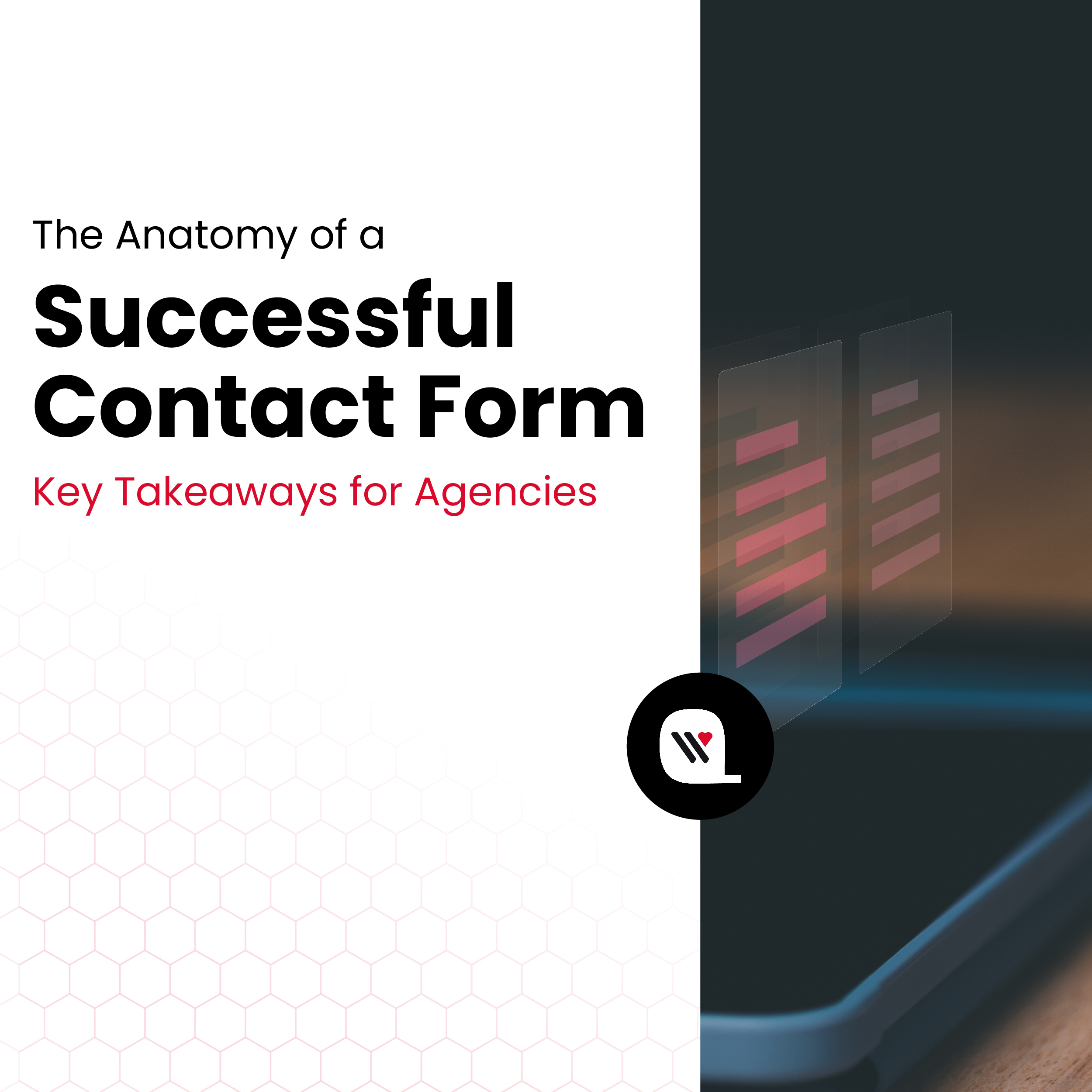
Make your contact form stand out!
Send download link to:
The Crux
While both Contact Form 7 and WPForms have their strengths, WPForms generally stands out for its advanced features and ease of use, making it suitable for a wide array of businesses. Contact Form 7 is an excellent choice for those seeking a simple, customizable solution, especially in sectors like education, creative portfolios, and local businesses.
By carefully assessing your specific requirements—whether it’s ease of use, integration capabilities, or support options—you can choose the solution that best aligns with your goals. Ultimately, investing in an effective contact form will streamline communication, boost lead generation, and reinforce your commitment to professionalism, paving the way for your online success.
Our team has successfully helped hundreds of business owners navigate this process. Contact us today to unlock our expertise that helps you attract leads and propel your business forward!