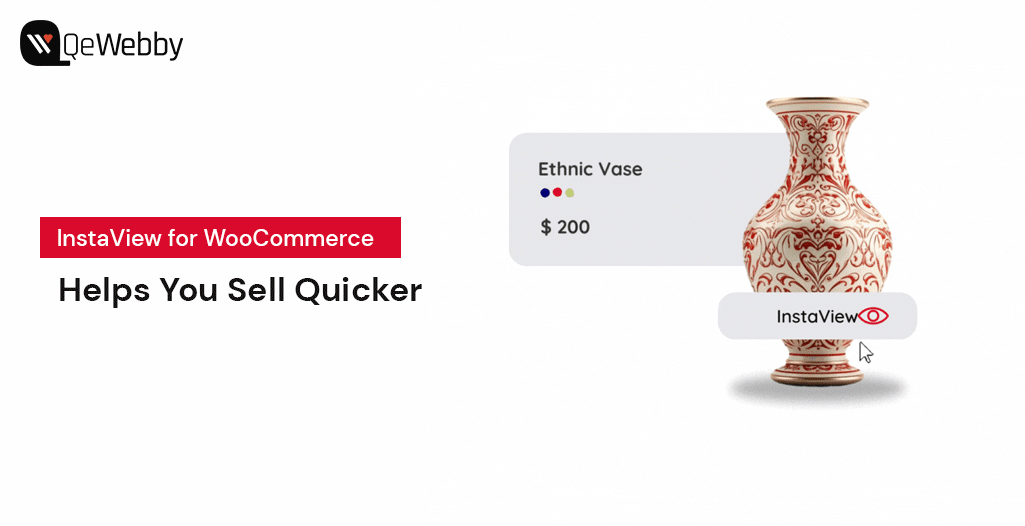
Are you looking for a simpler way to showcase product details and improve the customer experience?
The quick product view presents a fantastic opportunity to grab attention and enhance engagement. It provides an effortless way for customers to preview products and swiftly add them to the cart.
By incorporating a quick view plugin, you streamline the buying process, making it more convenient for customers to make purchasing decisions, ultimately aiming to boost conversions and revenue.
Let’s explore more!
What does the Plugin Do?
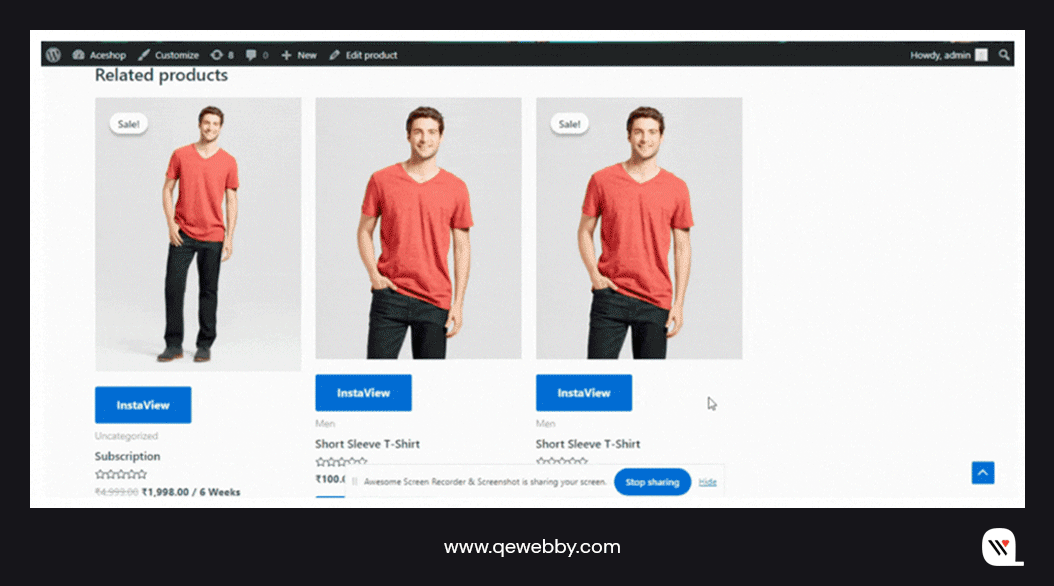
InstaView for WooCommerce stands as a dynamic and feature-rich plugin meticulously crafted to elevate the overall user experience and functionality of WooCommerce online stores. This innovative tool represents a paradigm shift in how customers engage with products, introducing an array of functionalities aimed at streamlining the shopping journey, fostering instant engagement, and promoting overall efficiency.
At its core, InstaView redefines the conventional product interaction process by offering customers an immediate and comprehensive overview of the available products. This goes beyond the traditional approach of navigating through individual product pages, allowing users to quickly assess and explore various items directly from their current location within the online store.
Sell quicker with
InstaView for WooCommerce Plugin
Why Do You Need InstaView for WooCommerce?
Whether you’re a seasoned eCommerce entrepreneur or just venturing into the online retail space, InstaView offers a universal solution. It’s not just a plugin; it’s a commitment to providing a modern, efficient, and enjoyable shopping experience for your customers. In the crowded digital marketplace, where every click matters, InstaView is your gateway to unlocking enhanced user satisfaction, increased engagement, and sustained success for your WooCommerce store.
For businesses operating WooCommerce stores, integrating the InstaView plugin becomes not just a choice but a strategic necessity. This plugin addresses several crucial aspects of the online shopping experience, making it an invaluable asset for enhancing their store’s performance and user satisfaction.
Here’s how your eCommerce business can benefit from incorporating this plugin:

-
Enhanced User Experience – InstaView creates an immersive and user-friendly product exploration experience. Customers can quickly access product details without navigating away, reducing friction and enhancing overall satisfaction.
-
Faster Decision-Making – The plugin’s quick popups and instant loading capabilities empower customers to make faster purchasing decisions. The immediate access to key product information eliminates delays, reducing the likelihood of hesitation or second-guessing.
-
Reduced Cart Abandonment – By streamlining the shopping process with features like asynchronous cart operations and express checkout, InstaView minimizes steps, making it less likely for customers to abandon their carts. This contributes to higher conversion rates and increased revenue.
-
Competitive Advantage – Offering a modern and efficient shopping experience sets your eCommerce business apart from competitors. InstaView provides a competitive edge by aligning with contemporary customer expectations, attracting and retaining customers in a competitive market.
-
Improved Customer Engagement – The visually appealing popups and dynamic content loading keep customers engaged with your products. Extended time spent exploring products translates into increased interaction and a higher likelihood of making a purchase.
-
Mobile Responsiveness – InstaView’s mobile-first design ensures a seamless experience for customers accessing your store from smartphones and tablets. This adaptability caters to the growing trend of mobile commerce, expanding your reach and potential customer base.
-
Efficient Resource Utilization – The selective fetching of information and intelligent caching mechanisms optimize resource utilization. This not only contributes to a faster website but also ensures that server resources are used efficiently, improving overall site performance.
-
Time and Cost Savings – The efficiency gained by minimizing page reloads and unnecessary clicks results in time and cost savings. Users spend less time navigating, and your business benefits from a more streamlined and resource-efficient operation.
-
Positive Impact on SEO – Fast-loading pages and a smooth user experience contribute positively to search engine optimization (SEO) rankings. Google and other search engines prioritize user-friendly websites, potentially improving your eCommerce store’s visibility in search results.
How To Setup InstaView for WooCommerce Plugin?
InstaView transforms the traditional WooCommerce experience into a dynamic and efficient process. By leveraging asynchronous loading, selective data retrieval, lazy loading, efficient modal windows, intelligent caching, mobile-first design, event-driven interactivity, and asynchronous cart operations, the plugin ensures that users can explore and interact with products swiftly, resulting in a responsive, engaging, and streamlined shopping experience.
Step 1: Install and enable the InstaView for WooCommerce Plugin
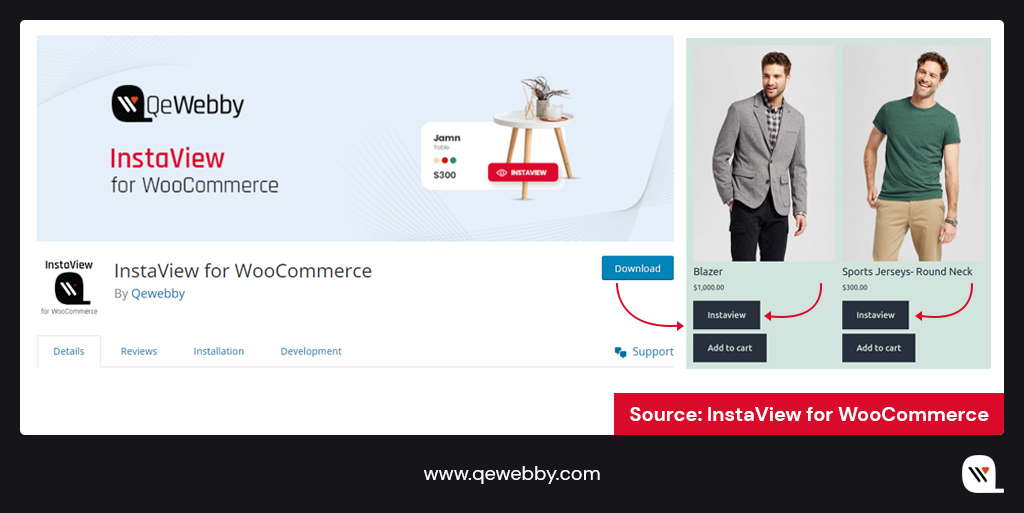
Upon installation and activation of InstaView for WooCommerce plugin, it seamlessly integrates product quick view capabilities into your WooCommerce store immediately. By default, an InstaView button is automatically added to the primary shop page and category archives.
Upon clicking the button, the InstaView lightbox unveils and showcases:
- Brief product description
- Add to cart button
- Image Gallery
- Additional metadata including category, tags, and SKU code
- Price information
- Reviews
- Along with various other essential product data as needed
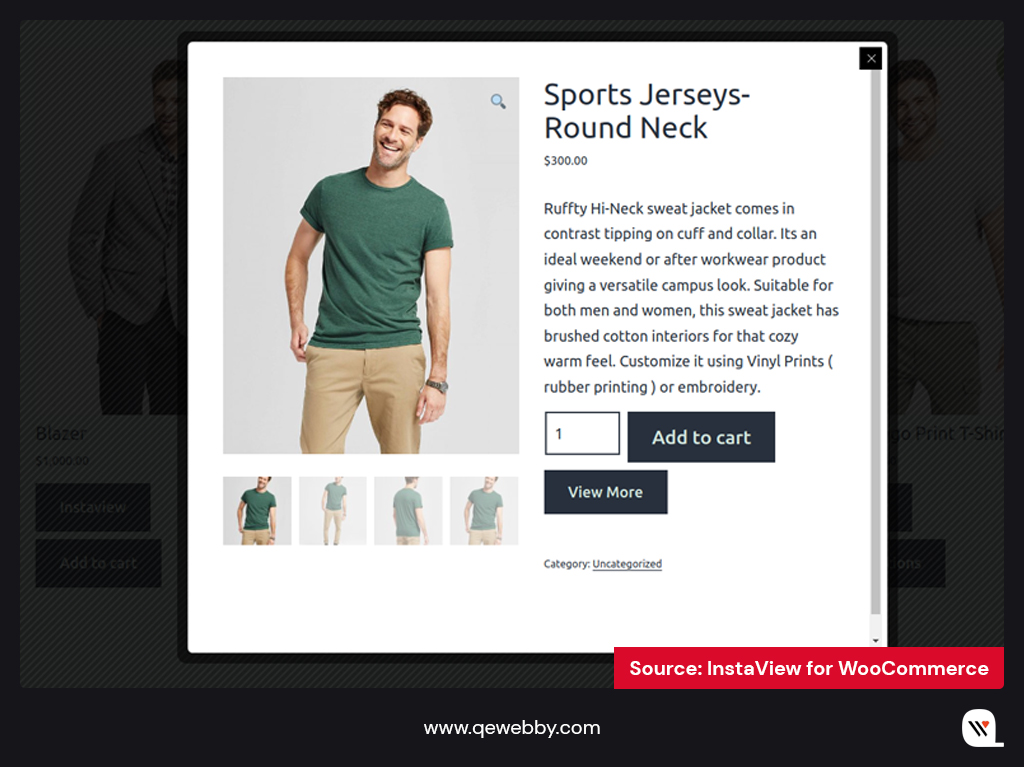
Step 2: Select the InstaView Opening Preference for Shoppers
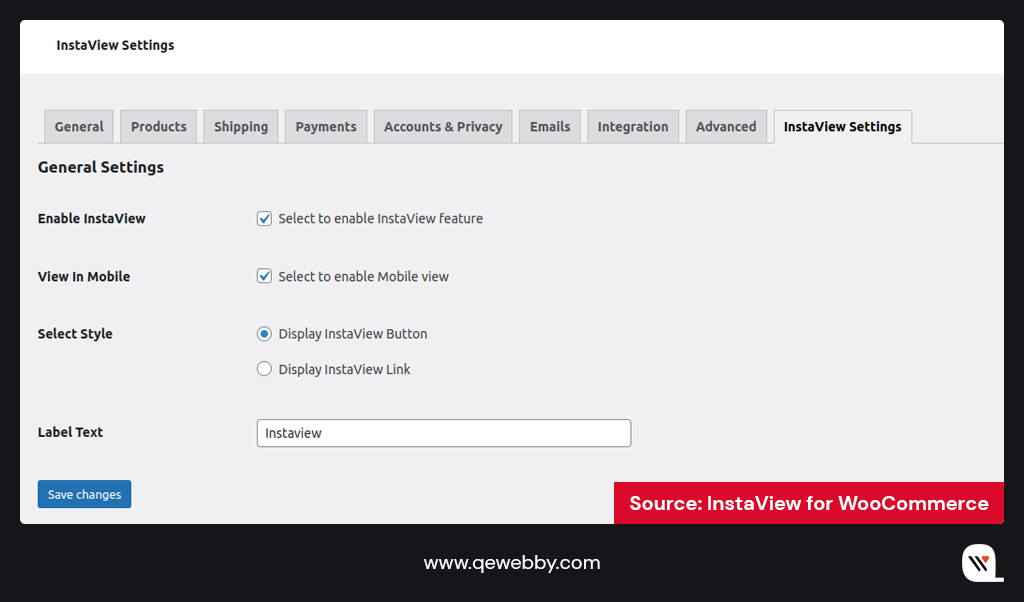
To access the settings for WooCommerce InstaView, utilize the plugin’s setup wizard or navigate to:
WooCommerce → Settings → Products → InstaView.
The initial setting to configure involves determining how shoppers initiate the quick view popup. Initially, you can decide whether to employ the dedicated quick view button. If opting for the button, you also have the flexibility to, enable or disable the button icon. Furthermore, you can specify whether to activate the quick view when a shopper clicks on the product’s title or image.
Quick Tip: In online shopping, visually driven products benefit from InstaView with larger images, making it easy for users to add items like dresses to their carts. Conversely, spec-driven products, such as laptops, require a deeper dive into detailed specs, usually found on the product details page. These detailed specifications are crucial for relatively expensive purchases. For websites focused on spec-driven products, like consumer electronics or industrial equipment, prioritizing improvements in Product List UX proves more effective than just focusing on InstaView Feature for your products.
Get The Most Convenient WooCommerce InstaView Plugin Today!
InstaView for WooCommerce goes beyond being a mere plugin; it transforms the entire shopping experience. By integrating this innovative tool into your WooCommerce store, you not only provide customers with a more engaging and efficient means of product exploration but also lay the foundation for increased satisfaction and potential improvements in conversion rates. Moreover, statistics reveal that approximately 45% of shoppers are inclined to utilize InstaView features.
Transform your eCommerce vision into reality! Elevate your online store with our expert WooCommerce development services. Let’s build a seamless and high-performing shopping experience together. Contact us now for tailored solutions that drive success in the digital marketplace
Sell quicker with