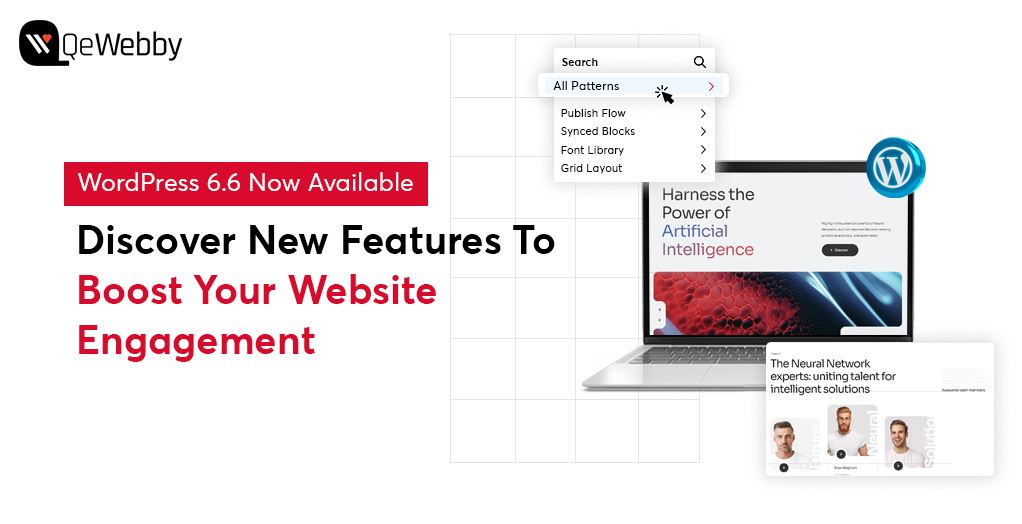
WordPress 6.6 is set for release on July 16, 2024. This update introduces new features like section styles and overrides in synced patterns, along with enhancements to the Font Library and Interactivity API. These improvements streamline site editing, enhance design flexibility, and boost overall performance for business websites.
WordPress 6.6 brings significant benefits to website owners by enhancing site editing capabilities, improving design flexibility with new features like section styles and synced pattern overrides, and optimizing overall performance through updates to the Font Library and Interactivity API. These enhancements translate into streamlined site management, increased customization options, and improved user engagement, ultimately empowering website owners to create more dynamic and efficient online experiences for their audience.
Let’s discover how these updates can empower your WordPress website with deeper insights.
WordPress 6.6 Features Highlight
- Enhanced Site Editing Capabilities
- Advanced-Data Views in the Site Editor
- Zoomed Out Composition with Patterns
- Viewing Inherited Style Values
- Unified Editor Experiences
- Streamlined Publish Flow
- Design Tools Empowerment
- Expanded Style Variation Options
- Synced Blocks and Pattern Attributes
- Enhanced Grid Layout and Font Library
- Performance and API Enhancements
- Performance Improvements
- API Iterations: Interactivity, Block Hooks, and HTML
- Infrastructure and Compatibility Updates
- PHP Version Support Update
- Rollback Feature for Auto-Updates
- Upgrade to WordPress 6.6 Today
- For Agencies
- For Business Leaders
- Take the Next Step
Enhanced Site Editing Capabilities
Advanced-Data Views in the Site Editor
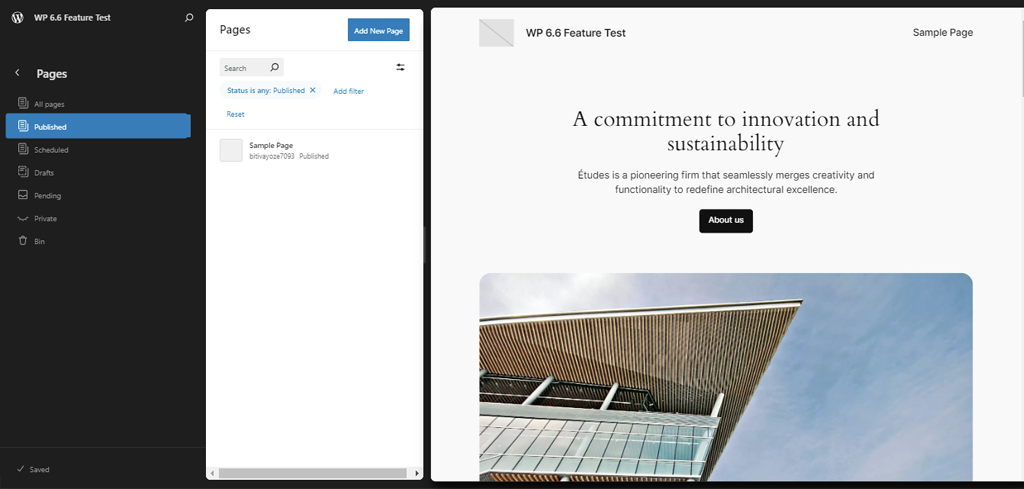
WordPress 6.6 introduces advanced data views in the Site Editor, enhancing how site administrators manage templates, template parts, and pages. Key updates include:
Improved Management Pages: Options for managing all templates, template parts, and pages are now consolidated into easily accessible sections.
Side-by-Side Layout: Users can view all pages alongside a larger preview of the selected page, reducing the steps needed to access critical information.
These enhancements streamline site management, offering quicker navigation and preview capabilities crucial for efficient content updates and template adjustments.
Zoomed Out Composition with Patterns
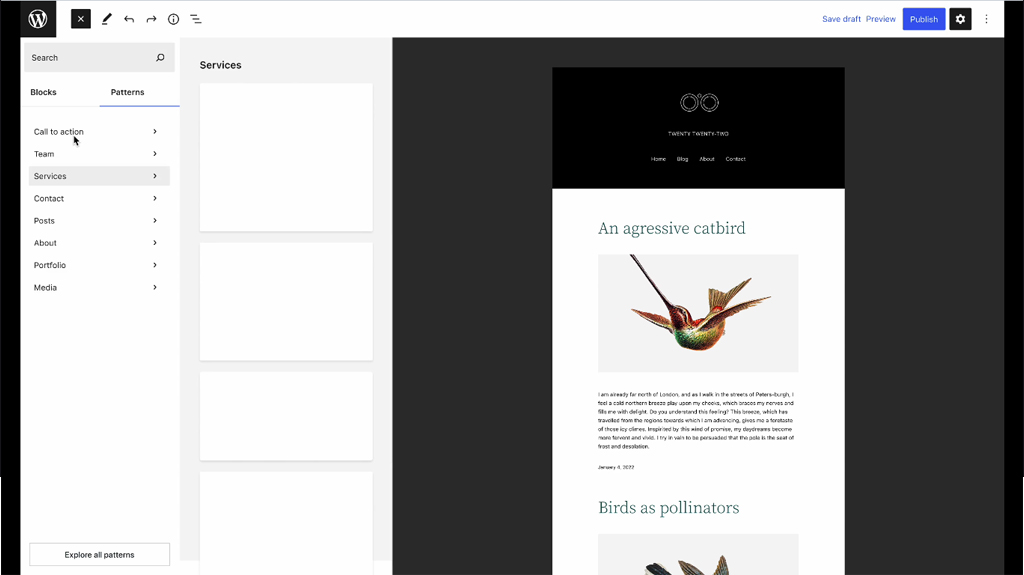
A standout feature of WordPress 6.6 is its zoomed-out composition capability with patterns, revolutionizing how users interact with site content. This feature allows for a high-level overview of site structure through patterns, facilitating the manipulation of patterns within templates effortlessly.
Users can now explore alternative layouts and adjust patterns more efficiently, thanks to UX enhancements that simplify pattern management. This not only enhances design flexibility but also significantly improves the efficiency of site-building processes, empowering users to create and modify complex site layouts with ease.
Viewing Inherited Style Values
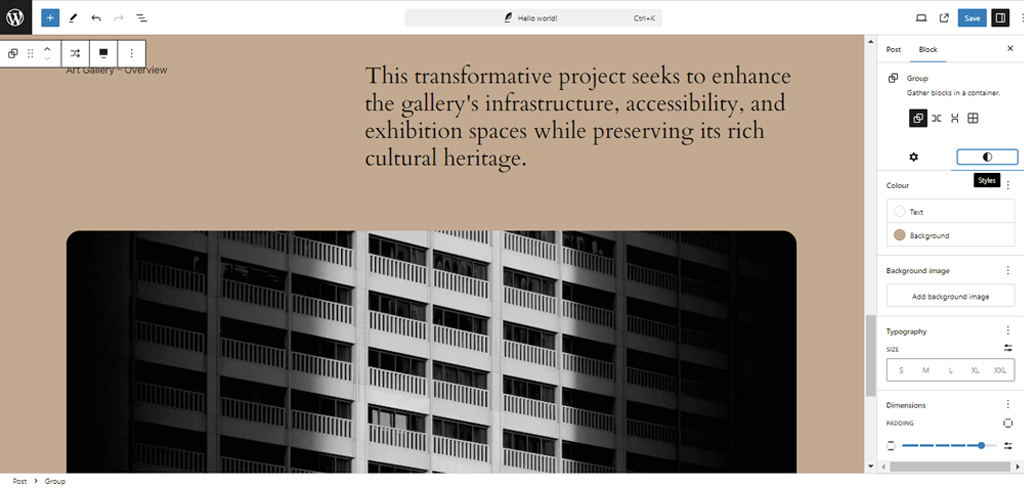
WordPress 6.6 enhances the understanding and management of site-wide design consistency with improved handling of inherited style values. Key improvements include:
Clear Display of Inherited Styles: Users can now see globally inherited block styles directly within the editor interface, ensuring transparency in how styles propagate across different blocks and pages.
Elimination of Confusion: The exact inherited style values are displayed locally when applicable, making it easier to identify and modify design elements consistently throughout the website.
This clarity promotes better design decisions and enhances the overall visual coherence of WordPress-powered websites.
Unified Editor Experiences
Streamlined Publish Flow
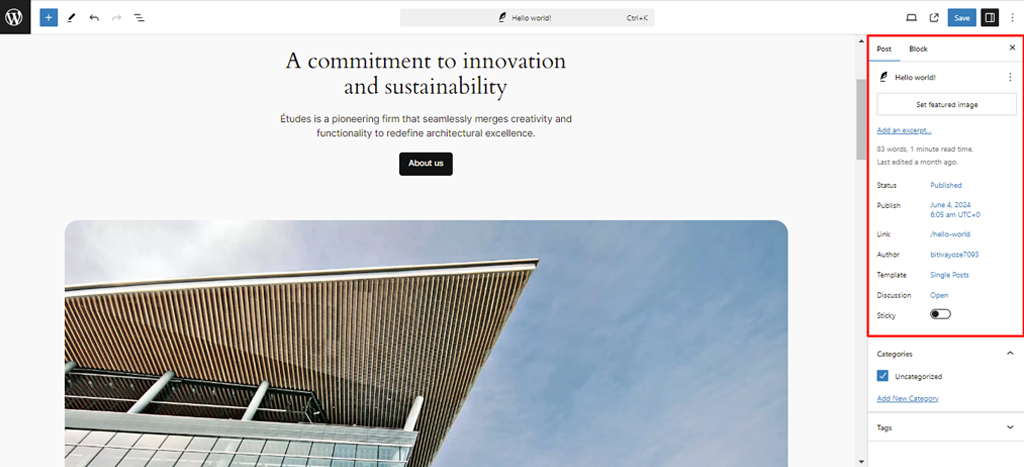
WordPress 6.6 introduces a streamlined publishing flow, unifying the publishing process across both post and site editors. This update ensures a coherent experience when publishing content, whether managing individual posts or updating entire site sections.
A key enhancement is the introduction of a unified “summary” inspector panel, consolidating essential controls and settings into a single, intuitive interface. This panel offers a comprehensive overview of content status, revisions, and publishing options, simplifying content management tasks for users.
By streamlining the publishing flow, WordPress 6.6 enhances user efficiency and ensures a seamless editing experience from creation to publication.
Design Tools Empowerment
Expanded Style Variation Options
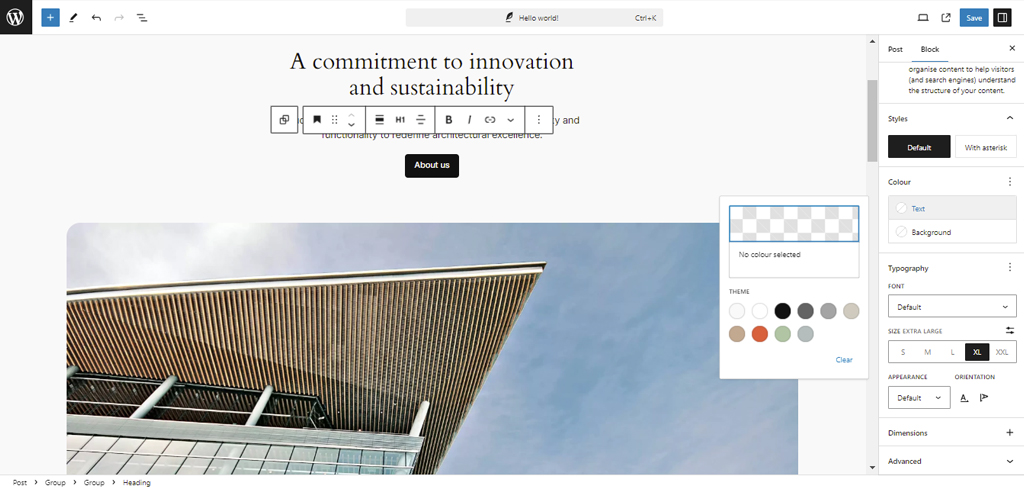
WordPress 6.6 introduces expanded style variation options, allowing users to mix and match typography and color palettes across different style variations effortlessly. This update enables increased design customization without requiring additional theme adjustments.
By leveraging existing style presets and the Font Library, users can create unique visual identities for their websites while maintaining consistency across various sections. This enhancement provides designers and developers with greater flexibility to tailor site aesthetics according to specific branding needs and user preferences, ultimately enhancing the overall visual appeal and user experience.
Synced Blocks and Pattern Attributes
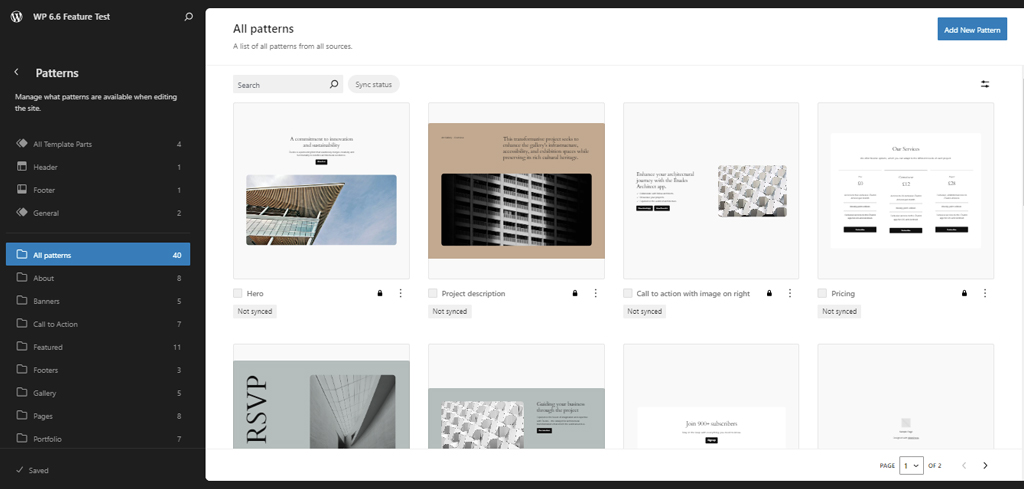
With WordPress 6.6, maintaining design consistency across multiple instances of synced patterns is made easier than ever. This update ensures that layout and styling attributes remain synchronized across different content areas, while allowing for customizable content within each instance.
Users can now deploy patterns across various pages or posts without compromising design integrity, facilitating efficient content management and design updates.
By offering flexibility alongside uniformity, this feature empowers users to deliver cohesive yet personalized web experiences, aligning with diverse content requirements and user expectations.
Enhanced Grid Layout and Font Library
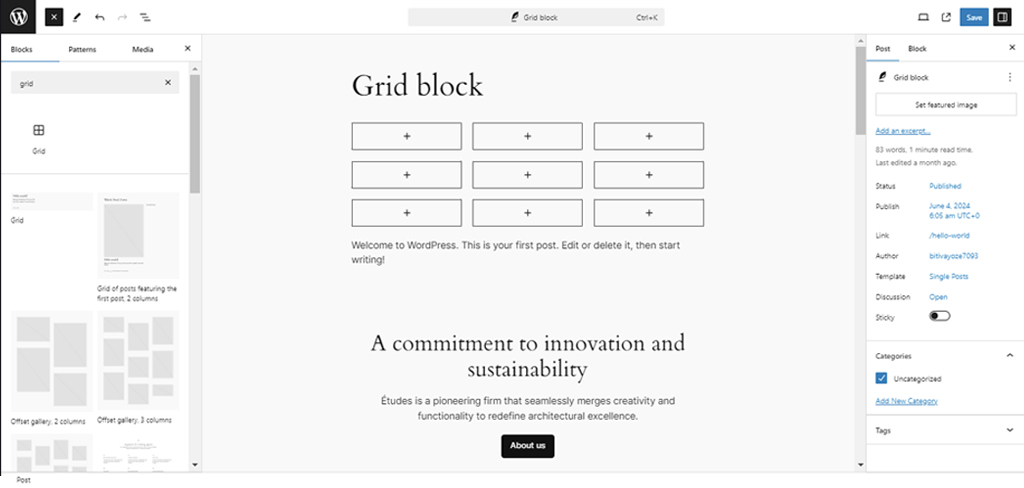
WordPress 6.6 enhances design flexibility with the introduction of grid layout options within the Group block, providing users with advanced layout control and customization capabilities. This update enables seamless arrangement of content elements in grid format, offering improved visual organization and structure for website layouts.
Additionally, refinements to the Font Library based on user feedback enhance typography choices, allowing for richer text styling options throughout the site. These enhancements collectively contribute to enhanced site aesthetics, offering users more creative freedom and usability in designing captivating and functional websites.
Performance and API Enhancements
Performance Improvements
WordPress 6.6 brings significant optimizations aimed at improving site performance and user experience. These optimizations include faster template loading times and overall enhancements to site responsiveness.
By improving caching mechanisms and optimizing autoload options, WordPress 6.6 ensures that websites load quicker and operate more efficiently, leading to enhanced user engagement and satisfaction. These performance improvements not only benefit site visitors by reducing wait times but also support administrators in managing content more seamlessly, thereby boosting overall site performance metrics.
API Iterations: Interactivity, Block Hooks, and HTML
In WordPress 6.6, several APIs receive iterative enhancements to empower developers with advanced customization capabilities and improved tools. Key updates include:
-
Interactivity API Enhancements:
- Better error handling
- Improved debugging tools
- Increased code quality These enhancements provide developers with more robust options for adding interactive features to websites, enhancing user engagement and interaction possibilities.
-
Block Hooks API Refinements:
- Dynamic insertion of blocks into themes
- Enhanced content flexibility and customization options By refining the Block Hooks API, WordPress enhances its extensibility, enabling developers to create more versatile and feature-rich websites tailored to specific client needs.
-
HTML API Improvements:
- Enhanced encoder/decoder functionalities
- Improved compatibility with web standards These advancements streamline the creation and modification of HTML content within WordPress, ensuring consistency and reliability across different browsers and devices.
By enhancing these foundational APIs, WordPress 6.6 equips developers with powerful tools to build robust and scalable web solutions, driving innovation and efficiency in web development practices.
Infrastructure and Compatibility Updates
PHP Version Support Update
WordPress 6.6 marks a strategic shift by dropping support for older PHP versions in favor of enhancing site security and performance. With this update, WordPress recommends using PHP versions that ensure optimal performance and compatibility with modern technologies. By encouraging users to upgrade to newer PHP versions (specifically PHP 7.2.24 or higher), WordPress 6.6 aligns with industry standards and best practices for web security and performance. This proactive approach not only strengthens site defenses against potential vulnerabilities but also ensures seamless integration with the latest WordPress features and functionalities, offering users enhanced stability and efficiency in their website operations.
Rollback Feature for Auto-Updates
A standout feature introduced in WordPress 6.6 is the rollback capability during automatic plugin updates. This feature mitigates risks associated with plugin updates by allowing administrators to revert to the previous version in case of compatibility issues or unexpected errors. By enabling automatic rollbacks, WordPress 6.6 minimizes downtime and enhances reliability during plugin updates, ensuring uninterrupted site performance and user experience. This capability empowers administrators with greater control over plugin management, offering peace of mind and confidence in maintaining a stable and secure website environment.
Upgrade Your Site with Experts
Maximize the Benefits of WordPress 6.6
Upgrade to WordPress 6.6 Today!
WordPress 6.6 introduces a host of powerful features and enhancements designed to elevate your website’s performance, security, and user experience. Whether you’re an agency looking to deliver cutting-edge solutions or a business leader aiming to enhance your online presence, now is the time to upgrade to WordPress 6.6.
For Agencies
Embrace the latest in design flexibility with expanded style variations and enhanced grid layouts. WordPress 6.6 empowers you to create visually stunning websites tailored to your client’s unique branding and functional requirements. Take advantage of streamlined site editing capabilities and advanced APIs to streamline development workflows and deliver exceptional results faster.
For Business Leaders
Ensure your website operates at peak performance with optimized site loading times and improved caching mechanisms. Upgrade to WordPress 6.6 for enhanced security features and compatibility with modern PHP versions, safeguarding your online presence against potential threats. Experience a seamless publishing process and intuitive content management with unified editor experiences and rollback capabilities during plugin updates.
Take the Next Step
Explore the benefits of WordPress 6.6 and unlock new possibilities for your website. Upgrade today to harness the full potential of these advanced features and stay ahead in the digital landscape. Contact our team to learn more about upgrading to WordPress 6.6 and discover how we can support your journey towards a more secure, efficient, and engaging web presence.