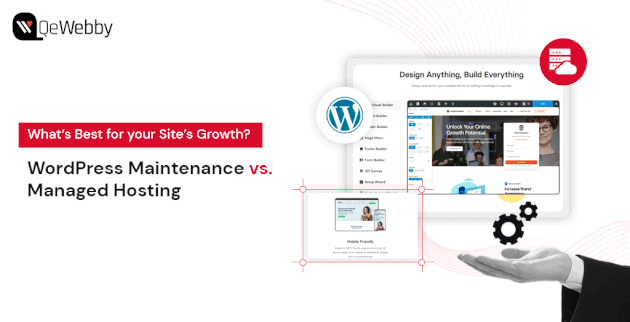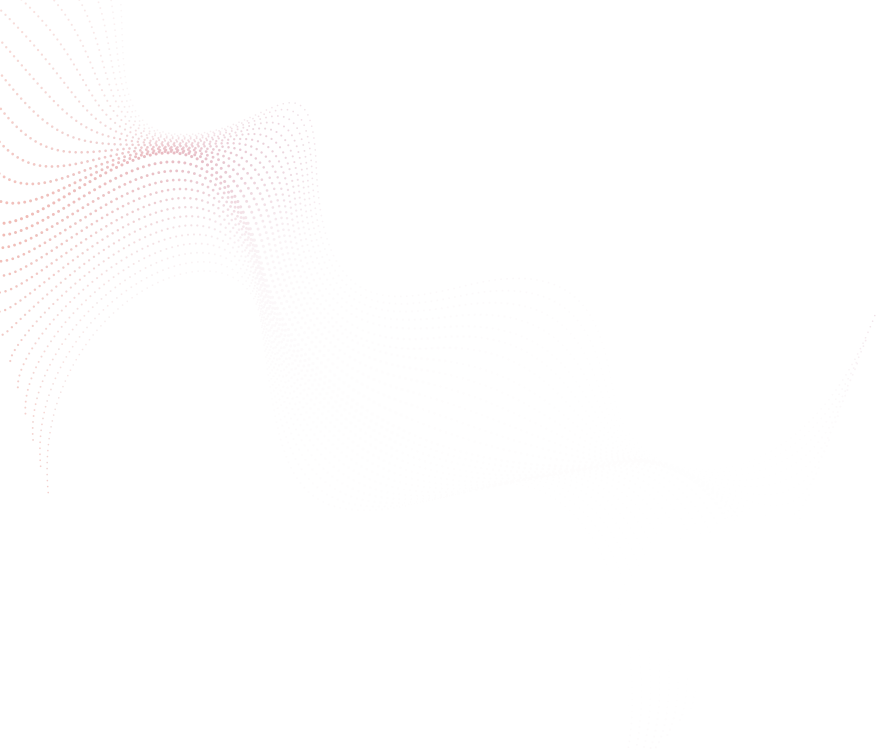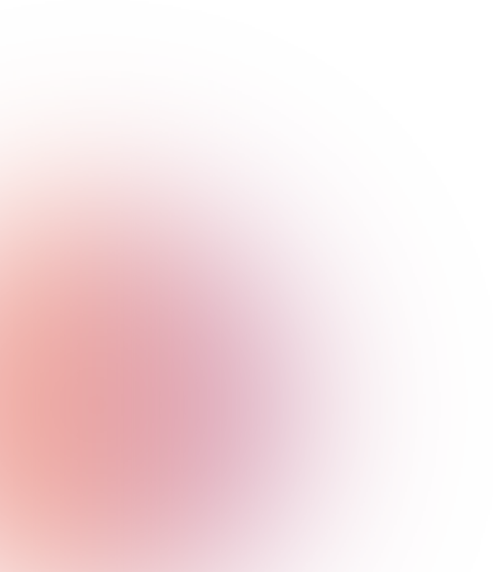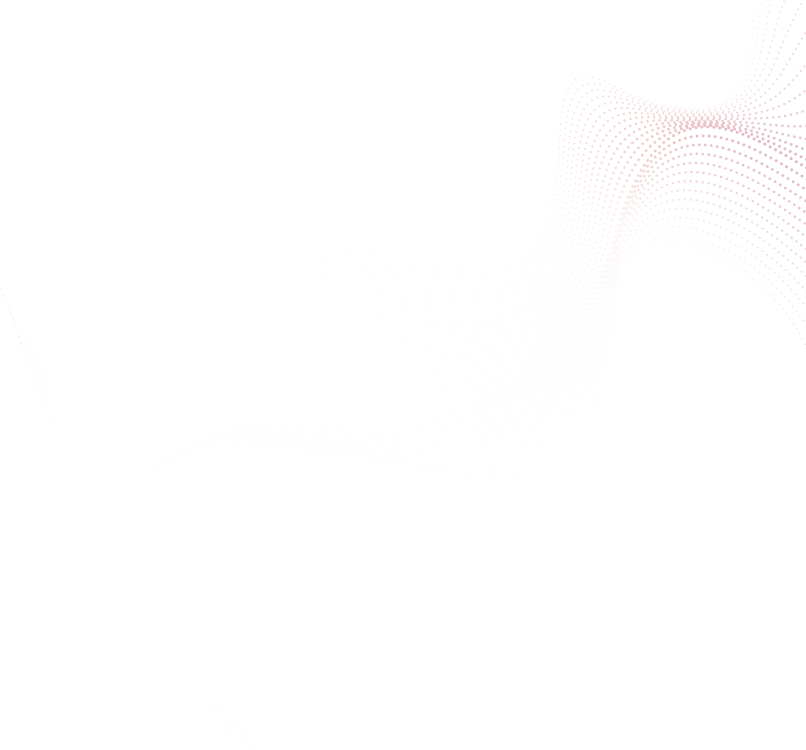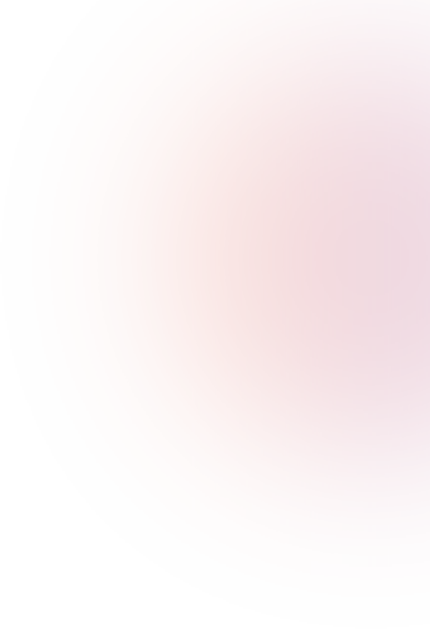- A 1-second delay in page load time can lead to a 7% reduction in conversions and a 16% decrease in customer satisfaction. For online businesses, this translates into real financial losses and missed opportunities.
Effective site management isn’t just a technical necessity—it’s a critical driver of growth and user engagement that is majorly done in two ways: via Maintenance Services and Managed Hosting.
Both options offer distinct advantages and can significantly affect your site’s performance, security, and scalability. By exploring the benefits and challenges of each approach, we’ll provide you with the insights needed to make an informed choice that aligns with your business goals.
Let’s dive in!
Table of Contents
- What is WordPress Maintenance?
- What is Managed Hosting
- Comparing the Two Approaches for Business Growth
- Making Decisions for Your Business
- Wrap Up
What is WordPress Maintenance?
WordPress maintenance is like giving your website a regular check-up to keep it in top shape. It involves tasks like applying updates, backing up your data, and monitoring security to ensure everything runs smoothly. For businesses, this kind of regular upkeep is essential—it helps prevent unexpected problems, boosts site performance, and keeps your site secure from emerging threats. Essentially, it’s about making sure your website stays functional, user-friendly, and protected, so you can focus on growing your business without worrying about technical glitches.
Typical Maintenance Tasks Include:
1. Updates:
- Regular updates to the WordPress core software help patch security vulnerabilities and introduce new features. Ensuring these updates are applied promptly prevents compatibility issues and security breaches.
- Keeping themes and plugins updated is essential for compatibility with the latest WordPress versions and for ensuring that any known vulnerabilities are patched.
2. Backups:
- Scheduled backups of your website’s files and database ensure that you have recent copies available in case of data loss or site failure. Backups can be stored locally, on a remote server, or in cloud storage.
- Periodically testing backups to ensure they are functional and complete is essential for quick recovery in the event of an issue.
3. Security Monitoring:
- Regular scans for malware, vulnerabilities, and unauthorized changes help protect your site from attacks.
- Implementing and managing a firewall helps prevent malicious traffic and potential security threats.
- Enhancing login security through measures like two-factor authentication and monitoring login attempts to prevent unauthorized access.
4. Performance Optimization:
- Regularly testing and optimizing site speed, including image optimization, caching, and minimizing code, to ensure fast load times.
- Cleaning and optimizing the WordPress database to improve performance and reduce clutter.
5. Content Management:
- Ensuring that content remains current and relevant, and making updates as needed.
- Regularly checking and fixing broken links to maintain a smooth user experience and improve SEO.
What is Managed Hosting?
Managed hosting is like having a dedicated team of experts take care of all the technical details of your website’s server and operations. Instead of you needing to dive into the complexities of server management and maintenance, the hosting provider handles it all. They ensure everything runs smoothly, from setting up the server to optimizing performance and securing your site.
For businesses, this means less stress and more focus on what you do best. You can rest easy knowing that skilled professionals are managing the nuts and bolts of your website’s infrastructure, leaving you with peace of mind and more time to grow your business.
What Managed Hosting Includes:
- Server Management: The hosting provider takes care of the entire server environment, including hardware and software setup, configuration, and maintenance. This means you don’t have to worry about server issues, performance tuning, or hardware failures—everything is managed on your behalf.
- Performance Optimization: Managed hosting includes performance enhancements to ensure your website runs smoothly. This often involves optimizing server settings, caching solutions, and load balancing to improve site speed and handle traffic spikes efficiently.
- Security: Security is a top priority with managed hosting. Providers implement robust security measures, including firewalls, intrusion detection systems, and regular security updates. They also monitor for potential threats and respond to security incidents to keep your site safe.
- Backups: Regular backups are a standard feature of managed hosting. The provider schedules automatic backups of your website’s files and database, ensuring you have up-to-date copies available in case of data loss or site failure. Backup solutions are often tested to ensure quick recovery.
Comparing the Two Approaches for Business Growth
When choosing between WordPress maintenance services and managed hosting, understanding how each approach impacts your business growth is crucial.
| Comparing Factor | WordPress Maintenance Services | Managed Hosting |
|---|---|---|
| Initial Investment | Generally lower, as you choose specific services. | Typically higher due to comprehensive all-in-one packages. |
| Long-Term Value | Variable; potential for additional costs and service upgrades. | Generally high, with predictable costs and extensive support. |
| Time Commitment | Requires more time from your team for management. | Minimal time commitment; provider handles most tasks. |
| Effort and Expertise | Requires technical expertise; may need in-house or external support. | Minimal technical expertise needed; managed by the provider. |
| Scalability | May involve separate arrangements for scaling. | Typically includes built-in scalability options. |
| Performance & Speed | Performance optimization varies; may need additional services. | Often includes advanced performance optimization features. |
| Security Measures | Depends on chosen services; may vary in quality. | Comprehensive security features included by default. |
| Backup Solutions | Backup solutions vary; may need additional management. | Regular, automated backups with robust recovery options. |
Here’s a detailed comparison to help you make an informed decision:
Initial Investment:
- Managed Hosting: Generally higher upfront cost due to its all-inclusive nature, covering server management, performance, and security. This premium provides convenience and expert support.
- WordPress Maintenance Services: Lower initial cost, especially with a la carte options. Costs depend on selected services like updates, backups, and security, with potential additional expenses for in-house management.
Long-Term Value:
- Managed Hosting: Offers long-term value with a worry-free experience and predictable costs. All-inclusive services reduce unexpected expenses from server issues or security breaches.
- WordPress Maintenance Services: Value varies based on service quality. Flexibility to choose services can save money, but extra costs may arise from issues or upgrades.
Time and Effort:
- Managed Hosting: Minimizes team time investment. The provider handles technical aspects, allowing focus on core business activities.
- WordPress Maintenance Services: Requires more time and effort from your team, especially for in-house tasks like updates and security checks.
Effort and Expertise:
- Managed Hosting: Minimal technical expertise needed from your end. The provider manages server operations and security.
- WordPress Maintenance Services: Requires technical skills from your team or external experts to handle updates, troubleshooting, and security.
Growth and Scalability:
- Managed Hosting: Offers robust scalability with easy upgrades to resources like storage and bandwidth, often with minimal disruption.
- WordPress Maintenance Services: Scaling may involve managing or coordinating upgrades separately, potentially causing additional work and disruptions.
Performance and Speed:
- Managed Hosting: Includes advanced performance optimization like caching and load balancing, ensuring fast load times.
- WordPress Maintenance Services: Performance optimization varies and might require separate management or additional hosting provider support.
Security and Backup:
- Managed Hosting: Includes comprehensive security features like firewalls and malware scanning, with regular updates and proactive management.
- WordPress Maintenance Services: Security quality depends on selected services. You may need multiple solutions to match the level of protection offered by managed hosting.
Backup Solutions:
- Managed Hosting: Provides automated, regular backups with off-site or cloud storage and quick recovery options.
- WordPress Maintenance Services: Backups might be part of the package but can lack the integration and reliability of managed hosting solutions.
Making the Decision for Your Business
When deciding between WordPress maintenance services and managed hosting, it’s crucial to align your choice with your specific business needs, team capabilities, and long-term goals. Here’s a detailed guide to help you make the best decision:

Assess Your Business Needs
- Site Size and Complexity:
- Small, Simple Sites: For low-traffic, straightforward sites, WordPress maintenance services offer a cost-effective way to handle updates, backups, and security without excessive features.
- Large, Complex Sites: For high-traffic sites with extensive plugins and custom functions, managed hosting provides robust infrastructure and performance optimization, ensuring reliability and responsiveness.
- Budget Considerations:
- Cost Efficiency: WordPress maintenance services typically have a lower initial cost but can add up with multiple services or unexpected issues. Managed hosting has a higher upfront cost but offers comprehensive support and potentially better long-term value.
- Budget Flexibility: Managed hosting usually provides predictable costs, aiding financial planning. WordPress maintenance may involve variable costs, so ensure your budget can handle potential fluctuations.
Consider Your Team’s Expertise
- In-House Skills:
- Technical Capabilities: If your team has strong technical skills and can handle maintenance tasks, WordPress maintenance services might be suitable. This approach allows you to manage site operations internally.
- Capacity and Bandwidth: If your team is stretched thin, managed hosting can offload technical responsibilities, allowing your team to focus on core activities.
- Support Requirements:
- Level of Support Needed: For 24/7 support and rapid issue resolution, managed hosting is ideal. WordPress maintenance services vary in support availability, so ensure it meets your operational needs.
- Risk of Disruptions: Managed hosting typically offers higher reliability and minimizes downtime. With WordPress maintenance, ensure you have reliable support and a plan to address potential disruptions.
Align with Growth Goals
- Long-Term Vision:
- Growth Compatibility: Managed hosting supports scalability and can handle increased traffic and complexity, making it suitable for significant expansion. Ensure the solution aligns with your long-term growth and performance goals.
- Performance Expectations: Managed hosting often includes advanced performance tools, maintaining high performance as your site grows. Verify that the solution meets your evolving performance needs.
- Future-Proofing:
- Technological Advancements: Managed hosting providers stay updated with the latest technologies, offering features to keep your site current. WordPress maintenance may require you to actively seek new tools or upgrades.
- Adaptability: Managed hosting offers greater flexibility in scaling resources and integrating new technologies. WordPress maintenance might need manual adjustments to accommodate growth and new features.
Wrap-Up
Deciding between WordPress maintenance services and managed hosting comes down to what works best for your business. If you’re running a smaller site and prefer a more hands-on approach, WordPress maintenance could be a great fit. It’s flexible and cost-effective, though it does require some technical know-how and time. For those with bigger sites or plans for significant growth, managed hosting offers a worry-free, all-in-one solution that can handle your needs as they evolve.
Want to see how we can help your website thrive? Reach out to us today! We’re excited to help you achieve your goals and ensure your site performs at its best. Let’s make your website work wonders for your business!