WordPress Plugin Development Agency
We build plugins that make your website do more with easy-to-manage solutions.
Our Custom WordPress Plugin Development Services
We build user-friendly plugins that extend WordPress capabilities and simplify your site management.
-
Custom WordPress Plugin Development
-
Plugin Integration & Maintenance
-
WooCommerce Plugin Development
Our Numbers Speak Louder Than Promises Made
Why Rent, When You Can Own?

How a WordPress Plugin Development Agency Can Transform Your Business
Custom plugins don’t just add features—they solve problems, improve performance, and drive better results for your business. When paired with the right development agency you get the expertise to build, customize, and scale your WooCommerce store with confidence.
47% Faster Site
Performance
Custom-built plugins reduce bloat and boost speed compared to bulky third-party options.
Seamless System Integrations
Connect your CRM or analytics tools effortlessly with plugins designed for your workflow.
3X Better Security Compliance
Custom plugins help meet industry-specific compliance needs without relying on risky external tools.
Boosted Conversions & Engagement
User-friendly plugins improve UX and can lead to up to 28% higher user interaction.
100% Business-Aligned Features
No more unnecessary add-ons—just what your users and operations actually need.
Reduced Maintenance Costs
Well-built plugins reduce conflicts, downtime, and even the long-term maintenance efforts.
Our Workflow That Works For You
1
Requirement
Analysis
We begin by aligning your goals, requirements, and project expectations.
2
Scope
Validation
Once the details are locked, we move your project to active development status.
3
Design &
Development
Our team builds scalable, plugin with custom features, extensions and integrations
4
Launch, Testing &
Support
We handle the launch, monitor performance, and even support your growth post-launch.
Avoid the Hidden Costs of Rented Plugins!
Third-party plugins often come with hidden costs: premium add-ons, limited licenses, support upsells, and upgrade fees.
A custom plugin eliminates all of that—giving you predictable costs and scalable features.
Tech Stack Capabilities
We don’t just develop plugins — we engineer powerful WordPress extensions that are secure, scalable, and built to fit your exact business needs.













Understanding the Full Potential of Custom Plugin Development Services
Think custom development is expensive? Think again. This guide reveals how a one-time investment in the right plugin can help you save thousands over time, cut down on recurring costs, and create smoother, more scalable systems for your business.
Custom Plugin Development vs. Off-the-Shelf Plugins

When it comes to adding new features or functionality to your website, you might be wondering whether to grab a ready-made plugin or invest in a custom-built solution. Both have their place, but understanding the difference can save you time, money, and headaches in the long run.
The Limitations of Off-the-Shelf Plugins
- Off-the-shelf plugins are like pre-packaged tools you can quickly install on your site. They’re convenient and often affordable upfront. But there are a few common drawbacks that many business owners discover only after they’ve already installed them:
- Bloat and Performance Issues: Many generic plugins come loaded with features you’ll never use, which can slow down your website and impact your visitors’ experience. Slow sites mean lost sales and lower search rankings.
- Ongoing Licensing Fees: Most premium plugins require you to pay yearly subscriptions or license renewals. Over time, these fees add up, and if you stop paying, you might lose access to updates or support.
- Limited Flexibility: Off-the-shelf plugins are built to serve many businesses at once, which means they might not fit your unique processes or branding perfectly. Customizing them beyond a point can be tricky or even impossible.
- Compatibility Challenges: Stacking multiple plugins can cause conflicts or errors, especially when updates roll out, resulting in costly downtime or the need for technical troubleshooting.
Why Custom Plugins Make Sense for Growing Businesses
A custom plugin, on the other hand, is a tool built just for your business—tailored to your exact needs and workflows. Here’s why investing in one is often a smarter move:
- Tailored to Your Unique Needs: Instead of compromising on features, you get exactly what you need, nothing more, nothing less. That means your plugin works seamlessly with your website and your business processes.
- Better Performance: Because it’s built from scratch to do only what’s necessary, your site stays fast and lean, offering a smooth experience for your visitors.
- Scalability and Flexibility: As your business grows or changes, your plugin can evolve with you. New features can be added without the limits or risks of third-party tools.
- No Recurring Fees: With a custom plugin, you pay once for the development, and then own the code entirely. No monthly or yearly charges—saving you money in the long run.
When You Need a Custom Plugin

Every website is unique—just like your business. And while there are thousands of plugins available, sometimes they just don’t cut it. Knowing when it’s time to invest in a custom plugin can save you frustration, lost revenue, and headaches down the road. Here are some clear signs that a custom plugin might be the right solution for you:
1. You Have a Business Problem Off-the-Shelf Plugins Can’t Solve
Maybe you’ve searched high and low, tried multiple plugins, but none really fit what you need. For example:
- You want a very specific workflow automated that no existing tool supports
- You need to integrate your website with a custom or niche third-party system
- You want to offer unique features or experiences that your competitors don’t have
2. Your Current Workflows Are Inefficient or Broken
If your day-to-day business processes require you to jump between multiple tools, manually enter data, or do repetitive tasks because plugins don’t “talk” to each other properly, that’s a big red flag.
Custom plugins can automate and streamline those workflows by connecting different systems, syncing data, and reducing manual errors—saving you time and reducing costly mistakes.
3. You’re Using Multiple Plugins That Clash or Slow Your Site Down
It’s common for website owners to add plugin after plugin to cover every little need. But too many plugins—especially if they weren’t designed to work together—can cause conflicts, errors, or slow page load times.
If you’re spending more time fixing plugin issues than growing your business, a custom plugin that consolidates those functions can simplify your tech stack and improve performance.
4. Your Brand or User Experience Is Compromised
Off-the-shelf plugins often come with their own default styles, layouts, and user interfaces. This can make your website feel disjointed or “patched together,” hurting your brand identity and confusing customers.
A custom plugin can be designed specifically to match your brand’s look and feel, providing a seamless, polished experience for your visitors that builds trust and encourages engagement.
5. You Want Full Control and Ownership
If you’re tired of relying on third-party developers for updates, worried about plugin vulnerabilities, or frustrated by licensing restrictions, a custom plugin gives you full ownership. That means you decide when and how to update, customize, or expand it.
In short: If you’re feeling limited, slowed down, or like your current tools just don’t get the job done, a custom plugin could be the game-changer your business needs. And when you’re ready, we’re here to guide you through every step of the development journey.
Security and Performance Matter

Let’s be honest: in today’s online world, a slow or vulnerable website isn’t just frustrating—it can cost you customers and damage your reputation. When visitors land on your site, they expect it to be fast, smooth, and secure. If it’s not, they’ll click away—and maybe never come back. That’s why security and performance aren’t just “nice-to-haves” — they’re essentials. And when it comes to plugins, the difference between off-the-shelf and custom can be huge.
Built Only With What You Need — Nothing Extra
Generic plugins are like Swiss Army knives—they come packed with all sorts of features, many of which you’ll never use. While that might sound convenient, it actually makes your site heavier and more complicated than it needs to be. With a custom plugin, we build exactly what your business requires — no fluff, no unnecessary extras. That means cleaner, leaner code that keeps your site running fast and smooth.
A Smaller Target for Hackers
Here’s the thing: every bit of code on your website is a potential doorway for hackers. The more plugins you have—especially ones loaded with unused features—the bigger your “attack surface” becomes. Custom plugins reduce those risks because they only include the features your business needs, and we write them with security best practices from day one. You get a solution that’s not just efficient, but also safer.
Speed Matters — For Your Customers and Your SEO
Did you know that a delay of even a couple of seconds can cause visitors to leave your site? And Google cares about speed too—faster sites get ranked higher, meaning more people find you online. Because custom plugins are purpose-built, they’re optimized for performance. That helps improve your Core Web Vitals (Google’s way of measuring site health) and keeps your pages loading quickly on any device.
We’ve Got Your Back — Maintenance and Support
Building a secure, high-performing plugin is just the start. The online landscape changes fast, with new security threats and software updates all the time. When you work with us, you don’t just get a plugin — you get a partner who’s here to provide ongoing maintenance, updates, and support, making sure your site stays safe and speedy for years to come.
How We Make Plugins Work Together

Running a business often means juggling a bunch of different tools—your CRM, payment processors, inventory management, shipping software, and more. It’s a lot to keep in sync, and when those systems don’t talk to each other smoothly, it can lead to errors, delays, and a whole lot of frustration.
Connecting the Dots: What Does Integration Really Mean?
Integration means your website isn’t an island. Your customer data, orders, shipping info, and other vital bits of information automatically move between systems without you having to lift a finger. For example:
- Your CRM can instantly update with new leads or customers from your website.
- Your payment gateway securely processes transactions and sends confirmation back to your site.
- Your shipping provider’s API tracks packages in real time and updates customers automatically.
- Your inventory system stays accurate by syncing sales data instantly.
This kind of seamless communication saves you from juggling spreadsheets, double data entry, or chasing down missing information.
Imagine your store sells products on your website and also manages wholesale orders through a separate ERP system. Without integration, you might be manually entering orders twice—once in your website dashboard, once in your ERP. A custom plugin can automatically sync orders between the two, so both systems always have the latest info. No double entry, no missed orders, and your customers get faster, more accurate updates.
What This Means for You
- Save time: Automate repetitive tasks and reduce manual data entry
- Avoid costly errors: Accurate data means fewer mistakes and smoother operations
- Improve customer experience: Faster order processing, accurate inventory, and real-time updates
- Grow confidently: Your systems scale with your business, no matter how complex things get
If your business relies on multiple tools that need to work together, a custom integration plugin isn’t just a nice-to-have—it’s a game changer.
Not Sure Where to Start? Let’s Talk About Your Plugin Needs.
How Can We Help You?
What Sets Us Apart
Highly Recommended
Trusted by clients, loved by all.
B2B-Savvy
Secure, NDA-compliant solutions for B2B
Problem Solvers
No challenge is too big to solve.
Client-Centric
Your success is at the heart of our work.
Our Work Speaks—But Our Clients Speak Louder
Blogs
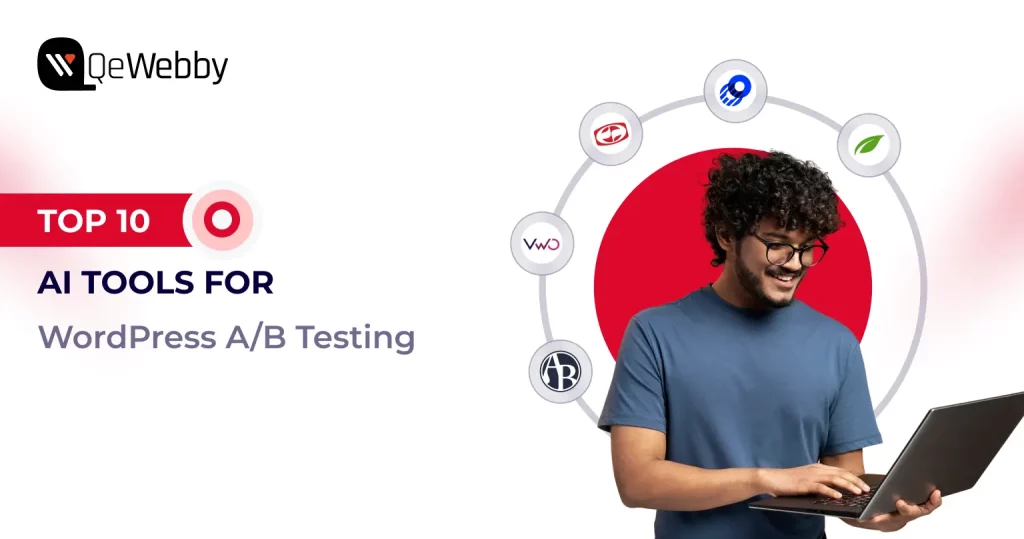
Best AI-Powered A/B Testing Tools For WordPress Development

How Top Agencies Deliver More with White-Label WordPress Development
FAQs
How do I know if I actually need a custom plugin?
How much does a custom plugin typically cost?
It really depends on complexity, but to give you a ballpark: most of our custom plugin development projects start around $1,000–$3,000 for simpler builds, and can go up from there depending on features, integrations, and the depth of customization required. The best part? It’s a one-time investment—unlike many subscription-based plugins that keep charging you every year.
Will I own the plugin once it’s built?
Can you sign an NDA before we discuss our project?
Of course. We understand how important confidentiality is—especially if you’re discussing a unique business idea, internal process, or proprietary system. We’re happy to sign a non-disclosure agreement (NDA) before diving into any specifics.

